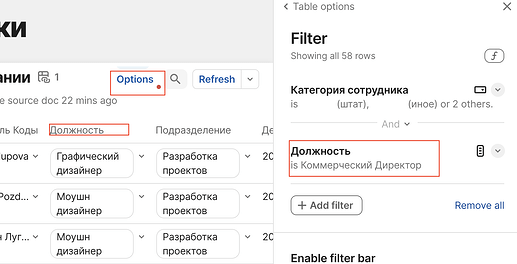To add to hat @joost_mineur said, not until the ability to replace the source of the sync table is supported by Coda.
Why not all cross-doc tables have the option to filter Synced data?
The option button sometimes not showing up. Not sure why…
For me it always shows up, but once in the Sync Filters UI the filter and column options are all greyed out. It does this for sync tables created before this new feature, not for newly added ones.
Maybe it’s a matter of waiting for Coda to complete some sort of migration ?
Great update. Thank you Coda Team!
Nice update! I am trying to understand why some sync tables have the below, while others don’t?
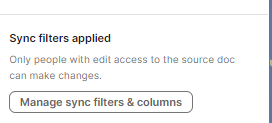
The inconvenience with those that don’t is that I need to create a new cross-doc sync and then recreate all related views, layouts, formulas and all
@Shaonan_Zhang if there is any particular reason why that is, please share it.
is there any further documentation/guide planned for this feature? these announcements tend to be very vague (for me, a non-developer) and it would be helpful to have more detailed guides to features.
Thank you for the warm response to the update. To answer the questions from @Sathya_Thunger and @Stefan_Stoyanov , not all Crossdoc tables support pre-filter yet. In particular:
- All newly created Crossdoc tables will support pre-filters moving forward.
- For existing Crossdoc tables, any table that syncs from a base table also supports pre-filters.
- Existing Crossdoc tables that sync from a view may not support pre-filter for now. We will work on migrating these tables to support pre-filter in the coming months.
Thank you, Tuan! Looking forward ![]()
I am in Pro tier. After filtering rows and columns I could see 3 columns are hidden in my sync table.
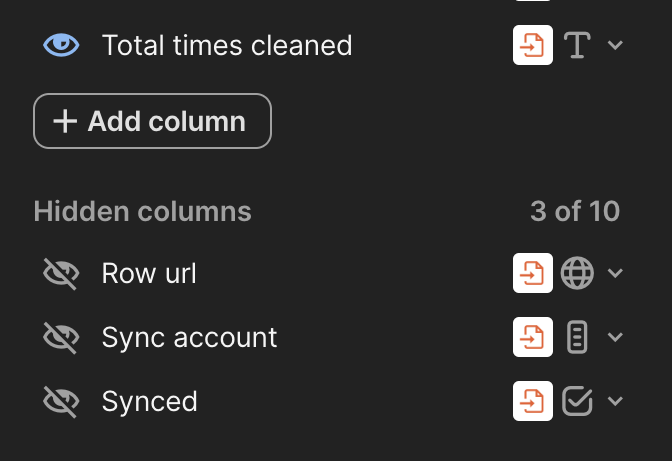
Of the 3, one is Rowurl. On clicking Rowurl I am taken to my Source doc. Is there a way to prevent it.
@Tuan_Tran sorry to bring this up again, but I was wondering: Is there any possibility to link cross-doc tables to the base table instead of a table view? Even if you could manage this on your end, it would be incredibly helpful.
The situation: I have 25 documents that reference a table view. This cross-doc table has additional 200+ columns with formulas, dozens of table views, and linked tables. A lot of work has gone into building this over the years.
I’m okay with unhiding the necessary columns in the base table of the source document and letting all the documents sync with the rest. After that, I can adjust the filtering. What I’m trying to avoid is recreating thousands columns with formulas and hundreds of tables.
*It was not wise to use the base table for cross-doc because Coda notification take users to the base table, exposing all the cross-doc columns. Notifications are still an issue, but that’s another topic.
Hi Stefan, I don’t think I follow your question, do you mind explaining again? To reiterate, with Crossdoc now you could choose to:
- Sync from a view
- Sync from the base table, or
- Create a sync filter, configure the criteria and the columns to sync, and sync from that filter. This filter does not tie to the visible rows/columns from the base table or any view, so you have full control of which filters and columns to use in the filter.
@Tuan_Tran
I have a setup which involves a lot of crossdoc sync. Lots of formulas related to the crossdoc table, many table views and many copies of this doc. One day we may have Sync pages with Filtered rows using custom Table views in the target docs. Then all this would not be necessary ![]()
![]()
![]()
At the moment, I can’t relink the crossdoc table (currently linked to a table view) to the base table. And I am hoping that Coda can help (even if it would mean to relink in the backend, not through the UI):

Formula filters no longer available in pre-filtered cross-doc tables!?
When this feature was launched a few weeks ago you could use formulas in the ‘pre-filtering’ window. This now appears to have been removed (it certainly is no longer available in any of my docs).
@Shaonan_Zhang - Was this an intentional decision on the part of the Coda Devs and if so why?
Not being able to filter using formulas is a big limitation. Presumably I should then go back to creating a specific view with a filter formula and choosing that to sync from the new pre-filter window? But if I do that will I experience the issue where if I’ve synced a view then other cross-doc tables in the destination doc with relations to it don’t recognize the relations because it’s not the master version.
But really, this seems like a really unhelpful step back, of course we use formulas to filter tables, this kind of flexibility and power is why we’re using Coda not Notion, please don’t strip it away!
Uhhh, hopefully that’s not the intention ![]()
I think there’s a bug with this update, as I am no longer able to filter cross-docked tables by relation fields without syncing the related table.
Here’s a detailed example.
There is a table named Employees. It has a column named Status, which is a relation to a Status table. I’ve synced the Employees table via cross-doc to the destination doc, but left the Status table in the source doc.
When I try to filter the synced Employees table in the destination doc, it doesn’t allow filtering it using the Status field, because the source table (Status) is not synced.
That’s unreasonable: Status can be treated like a text field, but instead it is treated like a deleted reference.
Was your Crossdoc table created before this update? Rerouting to the base table should work for newly created Crossdoc tables. Unfortunately, there are existing technical limitations on old Crossdoc tables that sync from a view which prevent them from being rerouted to another view/base table, or to use pre-filter. There is no quick fix for this, either from your or our side.
As mentioned, we are working on migrating these tables to fully support pre-filtering, which also will allow them to be rerouted. The migration is unfortunately not trivial, and we want to be careful and make sure we do not break customers’ docs in the process, so it would take at least a couple months to complete.
Shortly after the rollout, we discovered a bug with formula filters that could lead to the doc crashing. So for a short term mitigation, we temporarily blocked formula filters. We are very sorry if that caused inconvenience. Our team is actively working on fixing this bug to re-enable formula filters for everyone.
@Vasily_Skalon Thank you for the feedback. I will send this bug to our team to investigate and fix. Just to clarify, does this bug show up in the new pre-filter feature, or does it occur in the normal filter pane?
Hi Tuan, as long as it gets done in the next months this is good for me. Once it’s done I would be able to remove many unnecessary views and speed up some docs. For now they work the old way.