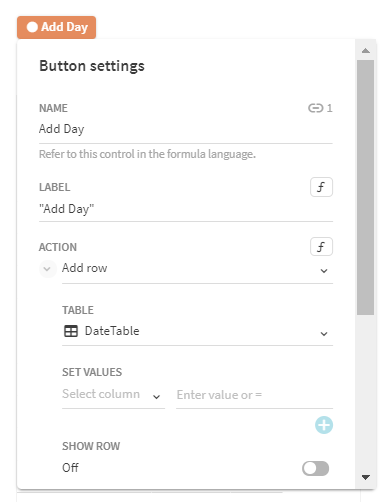I would like to create a button in a table that will create a new row. Then content of a cell in the new row will increase by one from the value of the content in the row the button is in
Dear @Michael_Burk,
In my example the next day date will be added in the column.
This is the formula to be used in the column type selector:
DateTable.Dates.Max() +1

And accordingly add a button creating a new row
And the magic happens, you will see that also by just adding a new row the same will happen, but of course the buttons are much more fancy and user friendly.
Kind regards,
//JP
2 Likes
@mallika your response solved the issue i was having very simply. i am obviously new to this.
Thanks,
Michael
1 Like