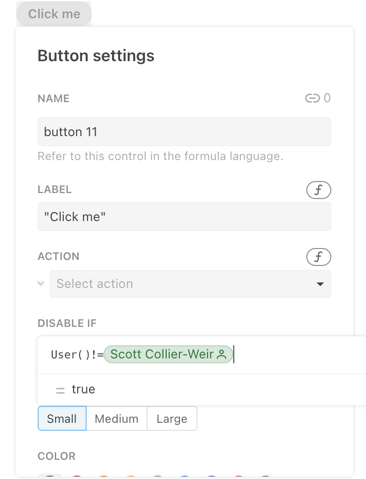Hi,
I am still rather new to Coda and ran into something today, which is most likely easy but I just don’t get my head around it:
I am trying to set up some simple user management and for that purpose, I have some functions which I only myself want to be able to execute. For that I have started to set up a button, in which I hardcode the comparison between my login and the user() function:
The “Disable If” function on the button looks like this:
However, I am currently logged in with following user:

The login contains imho the search string - however, it keeps on saying “false” for the current login, while it should be true, right?
Any help is highly appreciated!