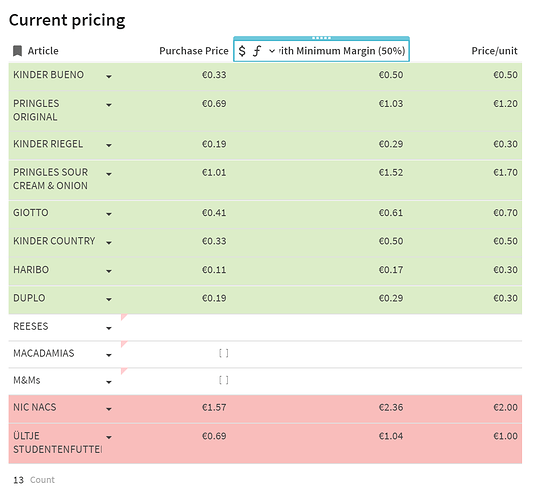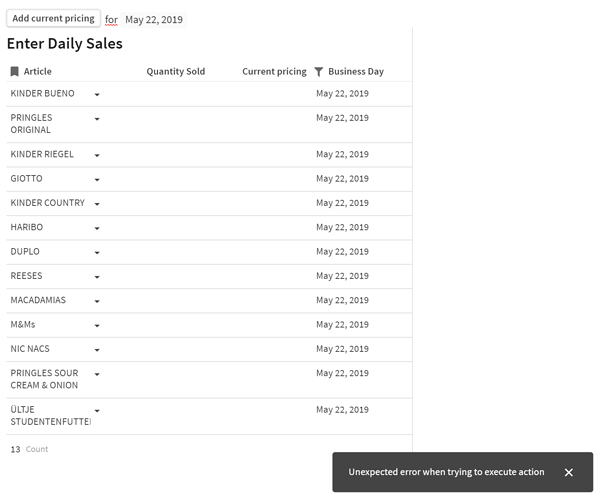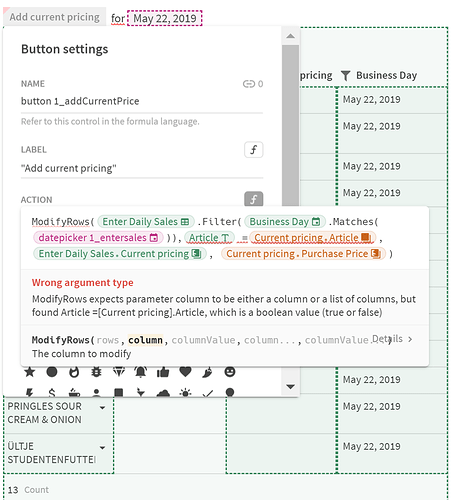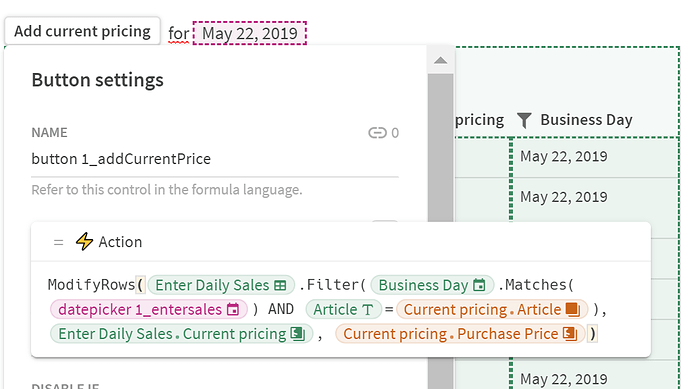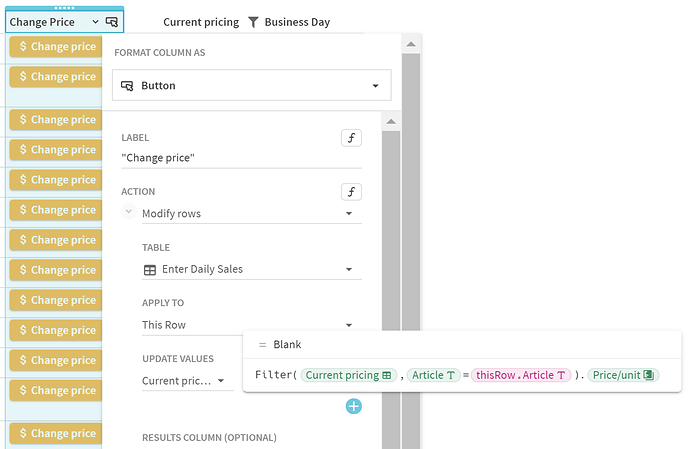Hi,
currently I build a little sales doc for a test shop. There I have two tables:
No. 1 contains the current pricing. It does not have any history, just the current pricing.
No. 2 contains the sales of the day.
Via a button I want to put the current pricing from table 1 into table (for today only to not overwrite historical data).
I tried two formulas:
No. 1: With a date picker
No. 2: With “Today” formula:
In both cases the button is clickable, but I receive an “unexpected error”:
Does someone know, what I am doing wrongly?
Thank you and best regards,
Thomas
Ander
2
@Thomas_Meissner
The Filter statement in both No.1 and No.2 appears to be missing the parameter list to be filtered, in this case the table [Enter Daily Sales].
Note the difference between these two formulas:
Filter([Enter Daily Sales].[Business Day].Matches(datepicker1_entersales))[Enter Daily Sales].Filter([Enter Daily Sales].[Business Day].Matches(datepicker1_entersales))
@Ander
Thanks for the reply. I tried it, but ran into the next issue…
There is a 2nd issue in the formula:
Ander
4
@Thomas_Meissner
Try changing:
Article *=* [Current pricing].Article
to:
Article*,* [Current pricing].Article.
@Ander
I tried this:
Technically the button works, but “Article = [Current pricing].Article” does not work.
I think with comma separation does not work as it is part of the filter formula.
Ander
6
@Thomas_Meissner
I can’t tell what’s going on from the screenshot. If you want to share the doc I’ll jump in and take a look.
2 Likes
@Ander
Thank you it worked!
For others:
Ander added a new column with a button “change price”
The configuration looks like this:
The he used the main button to activate all the buttons with the following filter:
Maany thanks!
3 Likes