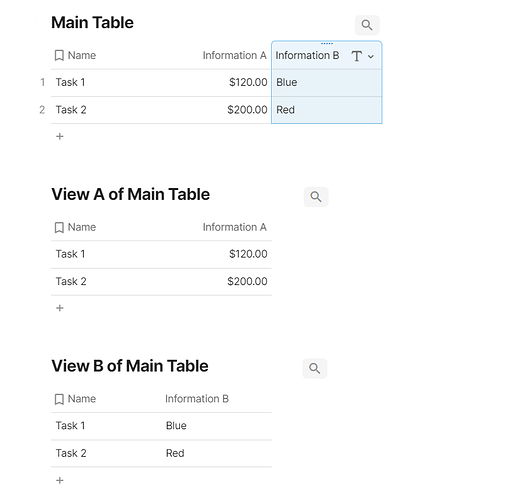Hey guys, it’s me again.
I’m trying right now to set up two buttons which create a row on two different views from the same table, but i’m struggling with it.
The problem i’m having it’s that i want it to have two different layouts, but i can’t seem to make it work with the OpenRow() function.
Could someone explain me how does that work? Thanks!
Hi @Pedro_Jimenez
The whole of view from table is that it shows filtered view of the same table
Then if you add any information in the main table, you can display it in any view
FOr example, i’ve got a main table, and view A that shows info A and view B, that shows info B
IF you add a row using this button it will be displayed in both view
Let me know if this is ok for you ?
the trick is to have several VIEWS of your table that you can reference in the OpenRow() function.
each of these VIEWS will have its own LAYOUT.
so first make two new hidden pages, one for each VIEW+LAYOUT
on each page, add a VIEW of your table, giving it a name you can refer to later in your OpenRow()
- for each view set the view type to DETAIL so it shows the row in a layout view.
- now you can click the three-dots on the top-right of the view to get the layout editing menu.
- select ‘Pick a different layout’ and ‘+ Create new’ options

- now select ‘Edit layout’ and you can change the LAYOUT NAME and change the layout of the modal to the arrangement you want - show some columns, hide others, arrange them on the page, etc…

so now you have 2 pages with 2 edited layouts of the same table but each VIEW has a different name.
while the LAYOUT name can be changed - it is the VIEW NAME that we must use in the OpenRow()
so now you can select which layout will be shown to the user by entering the LAYOUT NAME as the parameter to the OpenRow() function in your buttons.
the documentation for OpenRow() seems to indicate that you can provide the LAYOUT NAME but we find that does not work, you must provide the VIEW NAME instead.
this is why we need to create multiple VIEWS of the table, and its best to keep them on separate hidden pages for ease of maintenance in the future.
respect
max
@Quentin_Morel @Agile_Dynamics that worked for me finally, i didn’t understand that i could select the view that has the layout on OpenRow! You guys are great
This topic was automatically closed 90 days after the last reply. New replies are no longer allowed.