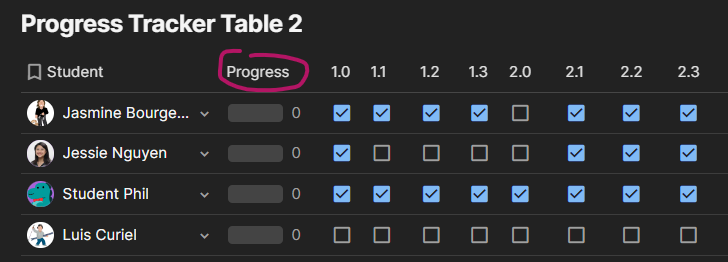@Jessie_Nguyen : Just to illustrate a little the suggestion @Christiaan_Huizer made earlier, here’s a sample containing 3 pages  …
…
The 1st page is the page “Students” containing a table called Students used to store the students and their info 
The 2nd page is the page “Questions” containing a table called Questions used to stored the questions and their info  .
.
I’ve populated that table using the slider you’ll see in the callout and the button next to it, as you seemed to use something like : 1.0, 1.1, 1.2, 1.3, etc… for the names of your questions, well for 30 something questions, that represented a lot of rows to create  …
…
And, last but not least, the 3rd page is the page “Students & Questions” .
This page also contains a table (Students & Questions) where each row is used to link a student from the table Students to a specific question from the table Questions using 2 single select relations fields.
And this is where a checkbox can be checked or left unchecked.
To populate this table I’ve also created a canvas button which I left at the top of the page “Students” but it can also be done by creating a button field in Students …
The button uses the value in the field [Missing Questions per Student] which is there to determine which questions still need to be added to Students & Questions for each student in Students, if any.
And this is done by comparing the actual list of questions in the table Questions to the questions already tied to a student in Students & Questions (with the help of the multi-select linked relation field next to it named Students & Questions which gathers back each specific question tied to a specific student in the table Students) …
This means that if you add a question to the table Questions, only this missing question will be added to Students & Questions and linked to each student in Student… And if you add a student to Students, only this student will be added to Students & Questions and be linked to every question they need to be linked  .
.
As for counting the amount of checked checkboxes an unchecked ones, this can now simply be done by adding a related column from the linked relation field Students & Questions by accessing the field’s menu and then going to Add related column → Checkbox → Count True or Count False…
This is what I did for the fields [Checkbox - Count True] and [Checkbox - Count False] in the table Students 
I hope this helps