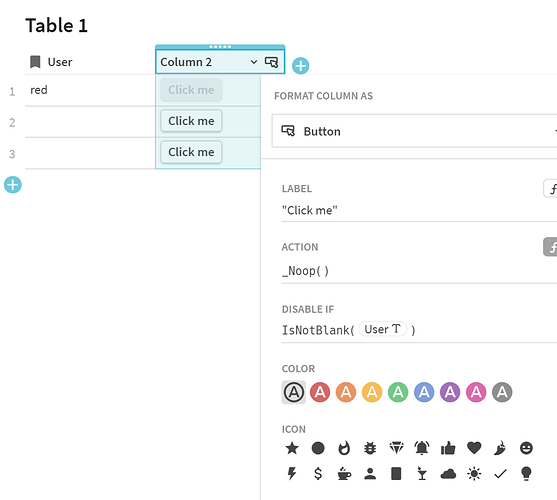Hello everybody,
I can’t find out how to disable a button up to which column is filled up in the current data entry.
For example, I would like to be able to click on the button “Add” only if the name of the client is filled up in the column “client”, how can I make it possible through “Disable if” ?
Thx for your help !
Disable if: [table.client].IsBlank()
@mr_motus, thx for your reply, unfortunetly it doesn’t work that way  maybe i’m doing something wrong. I would like to show you my table but I don’t know how to copy & paste it here.
maybe i’m doing something wrong. I would like to show you my table but I don’t know how to copy & paste it here.
Here is a way to embed your doc here - Embed a Coda doc in your posts
If you have sensitive data you can create a example doc and embed it.
Hopeful this is what you are looking for 
 maybe i’m doing something wrong. I would like to show you my table but I don’t know how to copy & paste it here.
maybe i’m doing something wrong. I would like to show you my table but I don’t know how to copy & paste it here.