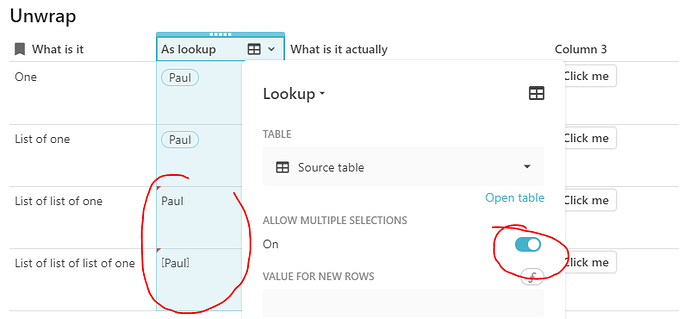What is peculiar @Ander and @Krunal_Sheth — visually ONE and LIST OF ONE look the same. Even have the same “internal JSON”. But when “inspected” through a formula, it shows that all four are different:
P.S. and with “Allow multiple selections” the list-of-list and list-of-list-of-list drop one level of braces: