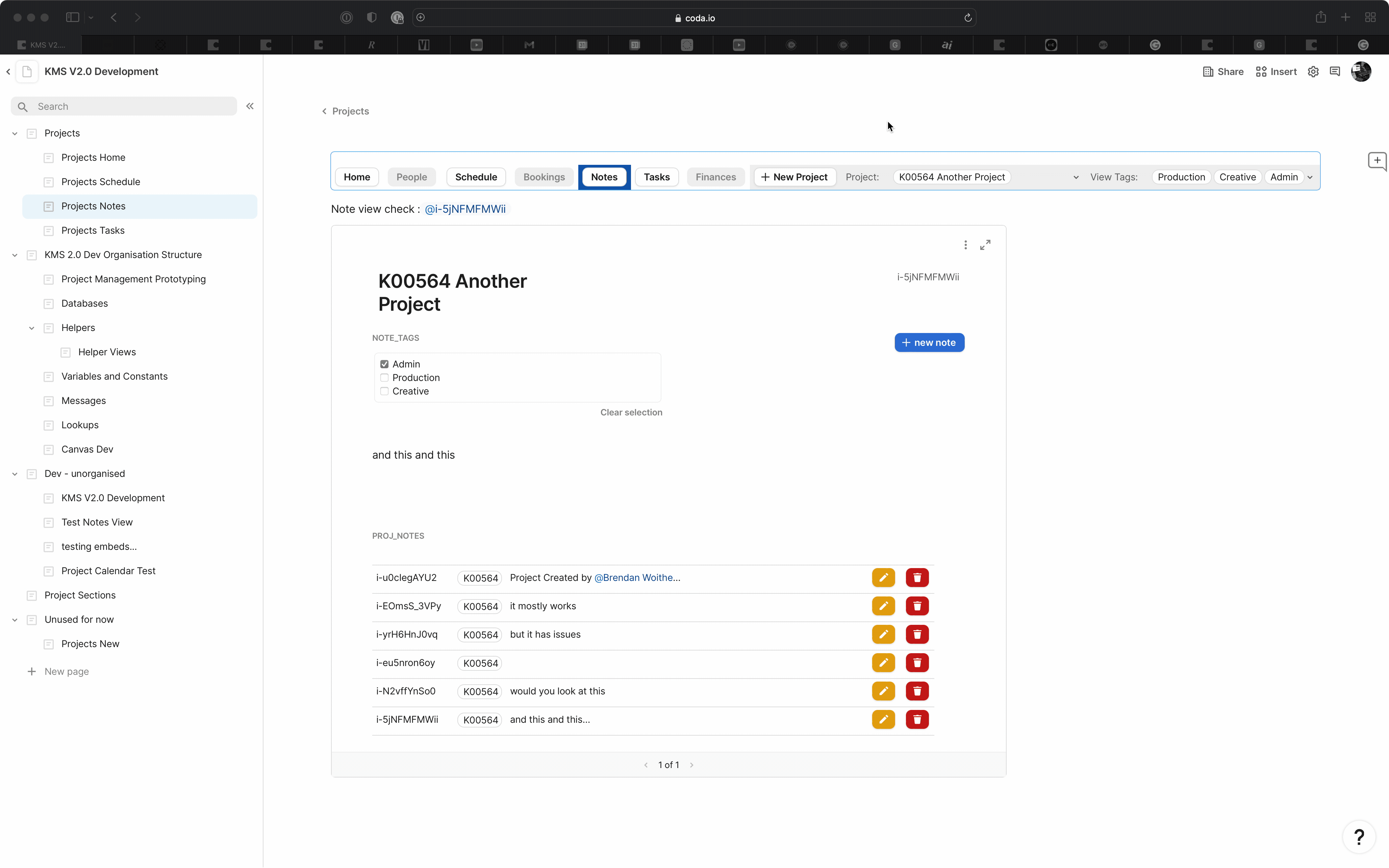Hey all,
I don’t want to call this a bug, but I’ve spend the best part of 2 days building a proof of concept doc a couple of different ways, only to come across the same extremely odd behaviour.
What I have not been able to do is create a super simple repro - I’m guessing the particular use case I’m trying to create might mean what is seen might not be that usual.
Essentially, I have a table display, and a column with the same table filtered and displayed inside. But I don’t think thats what is causing the issue.
I’m adding rows to the table with a button - and this is where things fall down.
Even though I have a formula on my canvas that calculates the filter one way, this is not matched in the filter itself UNTIL a user clicks outside of the display. Then it “rights” itself. It should always filter down to a single row to display - the filter contains a .first() for safety, even though there’s (as far as I know) no way for the formula to return more than one row (as it refers to a select column that is restricted to a single selection.
I have made a gif showing the issue.

I’m really well and truly flummoxed by it. I’ve tried all sorts of things… converting to text for the comparisons.
I have seen some issues in the past with row ID’s, but I’m using
Split(thisRow + “”, “/”).Last()
to ensure that the row ID I need is created immediately upon the row being created.
I think I’ve seen things in the past that are possibly related to this, but I cannot for the life of me find anything in the forum now. Any help much appreciated. Happy to provide more info if its required - just shout what you’d like to know.