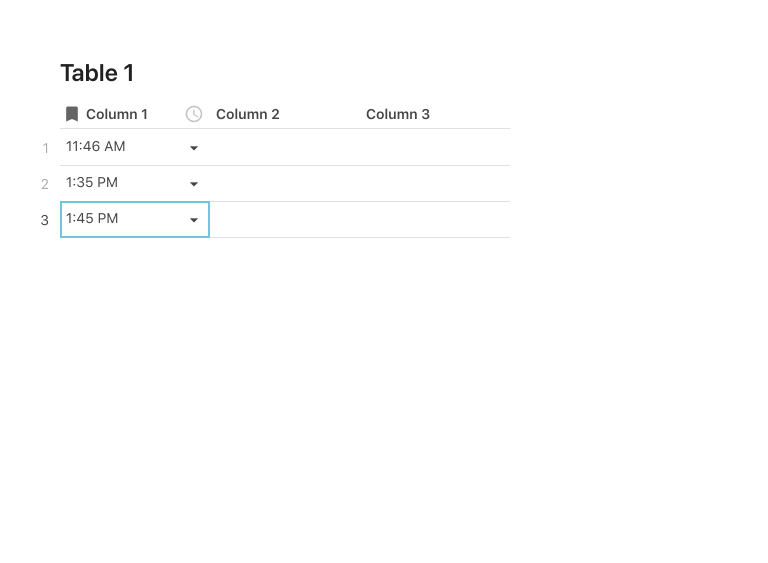When I type 13:40, the form is modified to 13:45 automatically! ! !WHY?
I can’t enter the time ending in 0. It will automatically be modified to a time ending in 5. Unable to understand.
Hi @Jerry_Zhang, could you record a repro of this please as I am unable to see this happen when I try it ( but I might be doing things differently from you.
Same here, and I try recording. Everything has a 5:43 offset.

Dear @F-F,
I made a similar example, and got the same kind of problem. Also the date time starts with 1899, what seems to be a bug.
When changing the property of the column to something else and back to time, solved the problem.
@mallika, would you mind to follow this up with the responsible engineers, thank you 
Have in mind to double click on the “hours”, “minutes” or “seconds” to update the values
I tried changing the property back and force and double clicking, but the 5 min thing is still there.
Hope it will be solved soon 

@mallika would you please take a look of this?
Dear @F-F,
To bad to understand that the problem remains at your side.
I advise also to write to support@coda.io and share the concerned doc and a link to this post to the Codans.
I there will be paid attention the soonest
Hello @Jerry_Zhang , thank you for reporting this bug, we have reported this already in our internal tracker, it was marked to be resolved.
I’m able to reproduce this issue changing my computer time zone to other one above UTC 2.
While solving, there is a workaround for you in the image above, adding a text column formula pointing to your time column, you’ll see the correct time on it.
Regards!
Hello @Jerry_Zhang, good news, the bug fix was released today.
Cheers!
GREAT!
Thanks!
发自我的iPhone