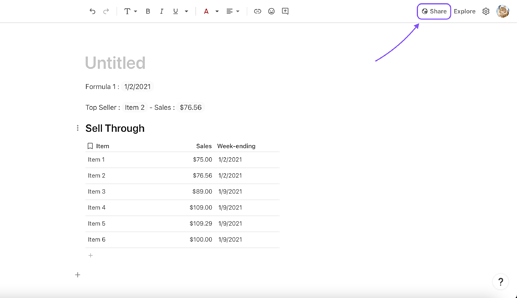I can answer to that ![]() :
:
Step 1 : Find the Share menu (top right ![]() )
)
Step 2 : In Share , look for Get Link ![]()
Step 3 : In Get Link , go to Anyone on the internet with this link and select Can view ![]()
Note : You might want to take a look at the Advanced settings and see if everything is right for you in there ![]() .
.
Step 4 : Head to Embed and there, just click on Copy embed . It will copy the code that should appear in the bloc just above (which on my screenshot doesn’t show - Don’t mind it, it has always been like this on my side ![]() , but it’s there
, but it’s there ![]() ).
).
There are 2 options there : Enable play which gave us the ability to explore the doc (see the formulas, tests the buttons, etc… ) but doesn’t save the changes anyone can make (and it’s pretty useful when sharing a sample here ![]() ). The other, just hide the
). The other, just hide the Page list in the doc ![]() , which is up to you
, which is up to you ![]() .
.
And finally : Step 5 : Paste the copied code here, in a post ![]() .
.
And that’s it ![]() !
!