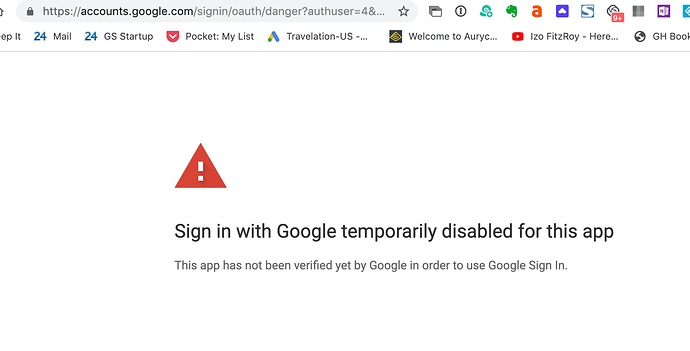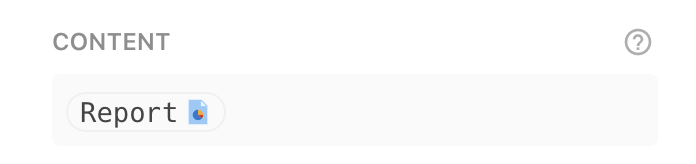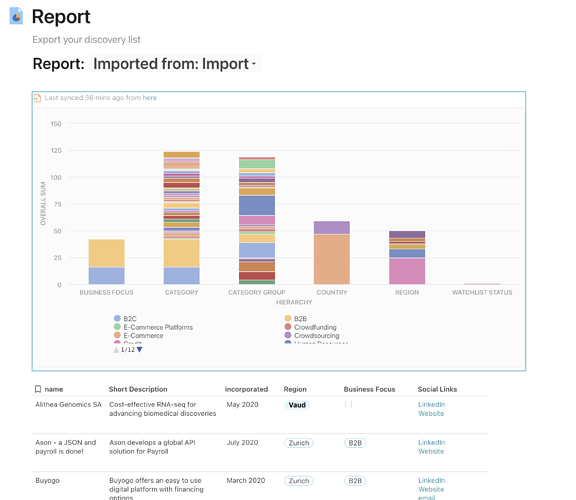Hi @Himanshu, how would you add an image to your “Custom message” in the table above?
I just set up the Gmail pack and tried it with a table that has lookup columns.
It converted the data from the lookup columns and select list columns with lookup data into links to expand row from the referenced tables. But it only did this for the columns that had no conditional formatting. The columns that had the colour and thickness of text to change according to the value didn’t become hyperlinks.
I would prefer for any lookup data to be sent as text or have the ability to disable the links.
This is awesome – can’t wait for this!
@Marni_Melrose - we are currently trying to resolve this issue with Google. Will post an update here when this is working again.
Hello, @Himanshu
Could you please tell a little bit more about how to access specific row by its [display column]'s value, like you did here? I can’t find such ability ) Only with Filter().
UPD. Found it, just type @. Such useful function is almost hidden!
@mallika is this still broken? I’ve been trying to send emails using .format() and the formatting isn’t coming through
Hi Tom … I am building something similar to the case you mention here ( diferente templates to sent depending on the Role with some {} …) … I am still trying to figure it out different ways and would be great to see your approach
would you mind to share you doc ( or a simplified version …) ?
Thanks
Hi @Jorge_Araluce
I’m very short in time to make an empty template. I’ll try to do something but I can’t promise it’ll be very soon, sorry!
And to be honest, my doc is a bit messy 
Of course , I understand my are quite still to complex to share … I dont want to be a burden… I will share my approach once i have it in case it helps you or you can give any suggestion …
Hi all  not sure if this is the right place to ask
not sure if this is the right place to ask 
Just tried to send a page, incl a graphic and attachments, it only shows text
I used
Yeah, for now it’s not possible to send graphics in emails yet. Though there are some clever attempts to get around it in the Community here. @Paul_Danyliuk has done work on it.
Does this feature still work? I tried it directly from the example and now get “exception occurred”.
Sending an email with the Gmail pack should still work. You might want to reset your permissions or make sure that the data is all correct, checking for things like making sure the To: email field a proper email address.
Setting permissions can be done by visiting Explore → Packs → Gmail → Settings.
Hi @BenLee are there any plans to enhance the email sending feature, like
- adding tables
- graphics
- action buttons
Hello,
I’m digging this one up 
I love the feature, I thing it only misses one thing on my end :
Have the possibility to mix Rich content and HTML.
HTML is needed for layout purpose, rich content is great for editorial content.
I tried to search a way to convert a rich content to html, but looks like the API doesn’t exist.
If you someone has any opinion on that I’m taking 
Thanks
If you’re looking to have tables included in your custom HTML emails, I use that is my Timeclock template. During the “B.C.” years (Before Coda), I would submit my timesheets at REI with this template. The HTML is a little more complex, just look for the FormulaMap() part that runs through each row of your table.
On the topic of adding action buttons, that’s a tough ones. There is a button style included in my email newsletter template that you can try out. For active buttons though, email is VERY limiting when it comes to what can be done. There is some new capability that allows for more to be done in email, it’s called AMP for email, but that would require a good bit of work to get into a template at this point.
We don’t have anything on the near term roadmap for improving the sending of a Coda page, so the way you see tables being sent now is what we’ve got to work with at the moment.
Hi @Thoma_BIGUERES1,
I believe you can do this already, but it depends on how you set things up. If your formula for sending content contains all your text, we don’t have ways to add rich text markup in the formula. But if you have a text cell and add your markup, then reference that cell in your formula, it should be carried through to your email.
Hi @BenLee
Thanks for your answer.
I did make a test document so that you can understand my processs.
My problem here is that when I add the rich content in the middle of the html, it doesn’t generates html, but only extract the text !
If you have any idea on how to do this I would be glad to hear about it !
Yeah, if you’re mixing the two, it won’t work. If you’re sending a simple message from Coda and include rich text, it will be included in the email. But if you’re using the full HTML email setup, you’ll need to include the HTML in your message.
The Gmail API doesn’t make it easy to offer various ways of sending, we actually do a lot of heavy lifting to allow for the functionality that we currently have.