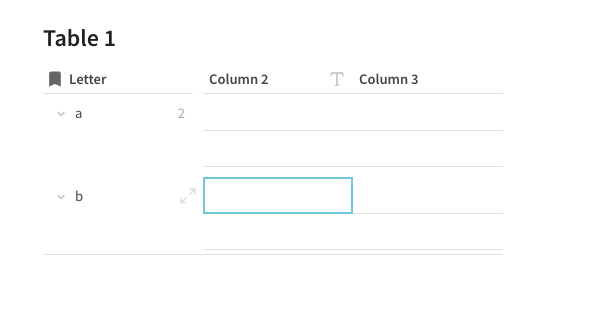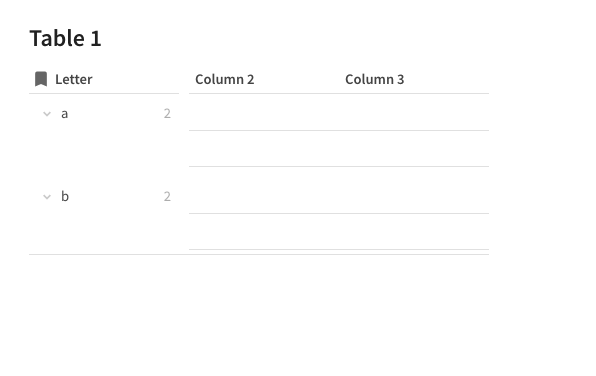Hi All,
A user recently asked a great question. I thought it’d be useful to also surface the answer where so others can benefit.
Paraphrased slightly, the question is this. When you add a group to a grouped table in Coda why is the new group “pinned” in some cases? Is it possible to change this behavior?
Example:

When you group a table in Coda, you get one group for each unique value in the grouped column. So if you had a column Letter with values A,A,B,C you’d get three groups (A,B,C).
The default way to add a group in Coda isn’t to directly add the group at all. Instead, you can just add a new row and set the value of Letter , in this example, to D . Then you’ll have a fourth group and it won’t be pinned:
However, as you’ve seen, Coda also lets you add groups directly. In this case, the group doesn’t initially contain any rows:
Since there aren’t any rows, the way we make the empty group stick around is to pin it.