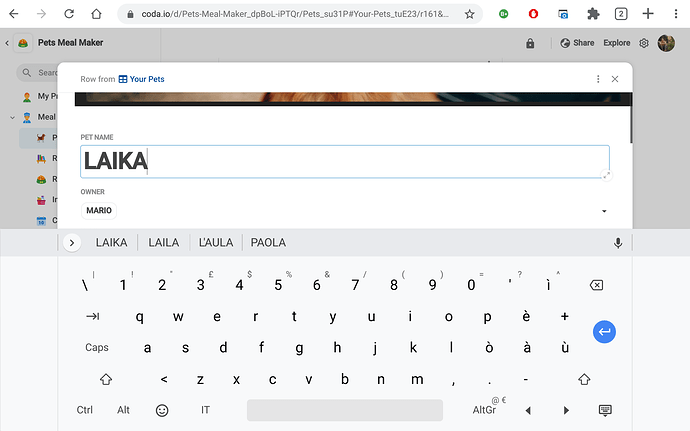I want to create my own coda documents - will a Chromebook work. or do I need a PC or Mac?
Welcome to community @Alex_Olszewski - Coda runs in a browser and we currently support chrome browser - so as long as your chromebook can run chrome browser - you can use Coda without needing PC or mac.
I’m using Chrome browser from an iPad. So I guess the Chromebrowser on PC/laptop is different from the Chrome mobile browser?
I asked a similar question and got a similar answer…so I never got a chromebook. Did you?
Kind of disappointing that someone at CODA was not be able to give a straight answer. “yes, on a Chromebook its just like chrome on a PC or MAC” or “No, you will not be able to create new documents”
I am using coda in the Chrome browser on a chromebook and it seems to me that it works the same as on my Windows PC and Windows laptop.
I installed the Coda app on my chromebook, which installs fine, gives a start screen to log in - and there it stops (white screen after hitting enter). This behavior kind of surprised and disappointed me, because I like the app experience a little bit better for some uses than the browser experience, but other than that it works fine in the browser.
Hey @joost_mineur 
i was interested to use a chromebook to work on my coda docs, would you share some insight on your experience?
I was particularly curious if with an low-end chromebook with like 4 gb of ram i would be able to use medium/“big” docs, i’m pretty sure about little simple docs but i’m scared that i’ll find an smartphone-like experience with “bigger one” (let’s say that big could mean something that in a normal computer takes 20/30 second to load) and this is actually the only post about this on the entire forum!
Thanks 
Hello Mario,
I have the chromebook for outdoors use, it is an inexpensive (€200) Acer N18Q8 chromebook and it works flawless. Recently I had a serious problem in Coda (in the code due to a change I made the night before) and I was able to fix it on the spot.
It is not exactly the same as using a laptop, but it works and I have not experienced serious slowdowns with my larger docs.
Couple things to know is tap with 2 fingers on the pad to simulate a richt click (you really need to know that when editing canvas buttons) and function keys require to hold the search button: Using function keys on my Chromebook - Instructure Community
If you want me to do a test with a large doc, (temporarily) share it with me and I will time it for you.
We have very good internet in the Netherlands and I have never experienced a 30 second opening delay on any of my docs. On my phone about 5 seconds seem to be max with a good connection.
My chromebook specs:
Greetings,
Joost
Wow @joost_mineur thanks for the in-deep review! it will be useful aslo for future references for sure! 
i’m convinced, i’ll buy one!
Honestly i imagine a future where my apps (some people still call those docs lol) can be run in a cheap dedicated device, and chromebooks looks like a promosing solution! especially with touch support!
I’ll share my insight too here when i’ll make the switch!
Thank you very much for your answer 
Hi @joost_mineur and every future users interested!
I’ve bought a Chromebook, more precisely a Lenovo Duet, it’s a touch tablet with touchpad and keyboard included, i’ve got it used for 150€, especially for high mobility setups, would those be in-field, or fast checks while out of home/office etc
I wanted a tablet experience (touch screens, mobile setups, limited size and weight etc) but without finding myself with another useless android tablet, so i opted for a chromebook, knowing their limited calculation power and possibly features
Never been happier 
My docs load in the same time that they require on my mac (this will be my comparison device, an ssd - 16gb ram - 2013 21" iMac) (The chromebook have 4gb ram)
I’ve got no problem in opening and using also my biggest docs, so i would say performance are fine!
Now, what are the disadvantages? i’ll post them here for future references:
- screen size - this boy have a 10.something inches screen, not enough for being used with left and right navigation bar, so if one have to use those they have to be closed after use, a little annoying
- touch experience - pressing buttons in docs using your finger create a sort of “OMG this can be really used in the field by users” BUT it actually depends a lot on “which is the function of that button?” If it is a “jump to page” or “open a link” button it’s gonna be good, but if it open a row for further data entry it’s gonna be a mess, why? 'cause writing on a tablet is a sh*t, and in mobile setup you generally don’t have the keyboard connected. i’ll give some examples: in one of my app you manage pet’s nutrition, long time reader will know this lol
 , so let’s say you want to add a new pet to the database, for doing that the order is:
, so let’s say you want to add a new pet to the database, for doing that the order is:
a) press “new pet” button - PERFECT with tablet
b) Write pet name, weight and a couple of dropdowns variables - now we found the problems, important to remember, with a keyboard those are perfectly fine, but if the user is standing up in a middle of a construction site mmmmm…
Everytime i press a new field to enter data the keyboard open up, this end up occupying most of the screen leaving to the app a thin slide of screen
c) when i scroll rows or grouped rows or cards i always end up in moving them in different groups or similar, this because of the little latency of less than half a second and the limited space i can use to scroll (that is nothing but in a normal scrolling we’re used to see in a millisecond what we are doing, and i’m used to just scroll with the touchpad with the pointer inside of tables). This is off course a big “NO NO” in important docs
d) creating docs - for the big part of designing docs (anzi, let’s be bold, in MAKING docs  ) i would not use this device, the reason are the limited screen size, and the difficulties in working with multiple tabs (after a 4/5 tabs with docs open the pc start to slow down a little…)
) i would not use this device, the reason are the limited screen size, and the difficulties in working with multiple tabs (after a 4/5 tabs with docs open the pc start to slow down a little…)
Also, importing big datas from excel or copy-paste would be a mess probably
Finally, my conclusion are that a device like this could become perfect for mobile setups, i would add “simple” mobile setups, if an user have to scan a qr code and then press a button in the middle of a field, or use basic calculations with not a lot of data entries it’s gonna be WAY better than a phone or a normal PC
BUT we are far far away from a full doc’s usage, in a no keyboard/touchpad setup.
Another cool world to experiment with would be as an automatic data reception, i imagine using examples of my ecosystem, a smart bowl for my cat (made using an esp32 - that is an arduino with wifi/iot capabilities - and a weight sensor) that write on a new row how much food my cat have eaten during the day), or in other fields could be a usb-connected to the tablet that pass datas that are gonna be wrote on the doc automatically.
I know that using API’s and a server i would be able to do those without too much effort, but what if i’m not a coder? or better, not a classical developer? If we use coda after all there will be a reason! I would love to implement coda as a iot center for my devices!
I will try to explain better applying this concept to a real-world usage, imagine those smart bowl, let’s say filled with water for simplicity, one for each enclosure in a zoo, so those communicate their readings with coda (no idea how, a server in between probably, that deal with the api’s), and those are promtly added to the daily water consumption of that animal, as seen as i’m making a nutrition app for animals, those automatically collected data’s could simplify the managing of those animals, their welfare and possibly create research datas for future improving!
Cheap devices like this one could deeply substitute pen and paper in environments where fragile pc’s are not practical, could those be zoo kitchen or in-field management, batteries last at least 12 hours, the os is extremely light, portability is there, and if an hippo jump on it you can just buy a new one for an extremely affordable tag (for sure you wouldn’t do the same with an ipad)
So, i will stop here for now, because if not i’m gonna become boring, but if someone need further informations or have more specific question i will be happy to answer!
And i will post here future updates 
thanks for the help @joost_mineur !