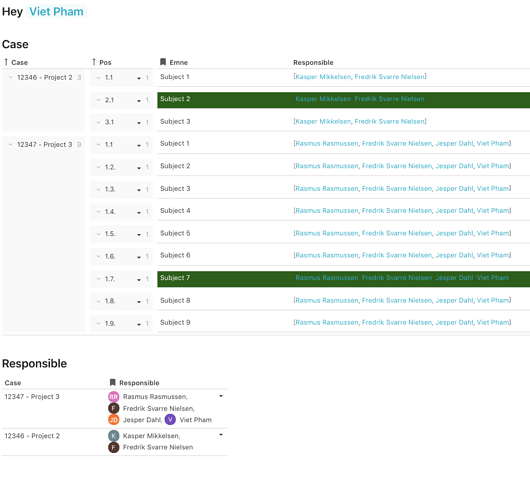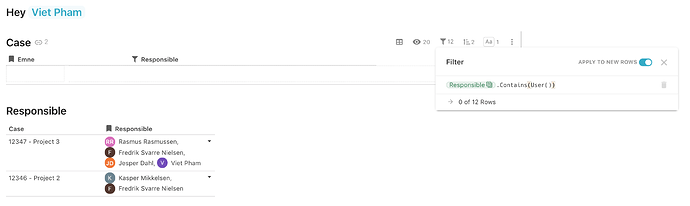Hey Coda Community
So I have a problem I hope you can help me with.
I would like to filter the first table called “Case”, based on which user is looking at that table.
I’ve created another table called “Responsible”, where I can dedicate the responsible user to a project.
The field responsible in the table “Case” uses the following formula to grab the text:
Responsible.Filter(Case=thisRow.Case).Responsible
What I want to do is, if for an example:
- I( Viet) was looking at the table called “Case”, I would only see the items in Project 3.
- If Kasper was looking at it, he would only see the items in Project 2.
- If Fredrik was looking at it, he would see items in both Project 2 and 3.
I can get it to work by filtering the first table with Responsible = User(), but this only works if there is one person is responsible for a case in the table “Responsible”, but as soon, as you add multiple users to a case in the table “Responsible”, it stops working.
If you could help guide me in the right direction, I would be much appreciated.
Here’s an image of the tables for reference: