The new action adventure from the creator of Goatkeeper:

A unique experience 
Explore the beautiful 8-squarefields Paradise, randomly generated every time you play
Intuitive controls 
Use the all new 2-axes-double-confirm controller and lots of other buttons
Main and side quest 
Find an exit of the Paradise and help an old friend along the way
Action-packed fighting 
Face different enemies and beat them with a thrilling fighting system
Loot items 
Comb through the jungle and find useful items
Competiton 
Compete with your friends and reach the top of the highscore
Game settings 

Play on three different levels of difficulty and select one of nine unique characters with the same winning chances
Bug fixer 

Fix a bug (happening rarely when tables load too slow) on your own with just two additional buttons on the controller 
100% Coda 
Made with 13 tables, 122 controls and 36 formulas, Lost in Paradise sets new standards in the Coda game development industry 

and even more to explore on your own…
Screenshots (click to expand):
Main menu
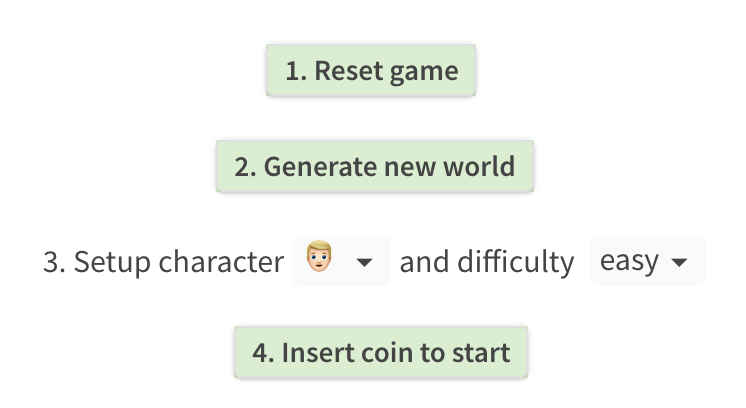
Unexplored map

Movement
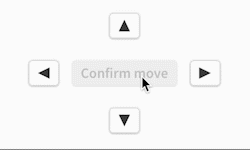
Fighting

Ingame footage

To play, open the shared document, make a local copy (click the arrow at the document name) and start:
New Chapter: Game: LIP2: Out of the dark 🕯
Let me know if you run into bugs, have questions or suggestions 




 Super impressive, incredible work Daniel!!
Super impressive, incredible work Daniel!! really appreciate it. Had a lot of fun putting it together
really appreciate it. Had a lot of fun putting it together 
 Now fit again
Now fit again  Write me a pm if you visit Vienna and want some suggestions or want to make the first European Coda Meetup
Write me a pm if you visit Vienna and want some suggestions or want to make the first European Coda Meetup 