I have a column called ‘Website’.
An example cell would be ‘www.amazon.com’
I would like to create another column called email that looks like this:
@amazon.com
What formula would I use to create this?
I have a column called ‘Website’.
An example cell would be ‘www.amazon.com’
I would like to create another column called email that looks like this:
@amazon.com
What formula would I use to create this?
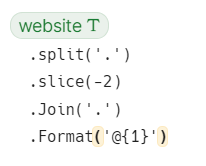
I have called the URL variable website (you must replace this with your column name)
What it does…
Max
This topic was automatically closed 90 days after the last reply. New replies are no longer allowed.