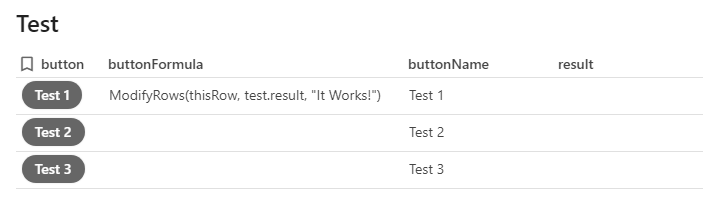Hey Community! I’ve been trying to find a solution for a dashboard-like table with buttons, but the only way I found of doing this is by having one button per column, which quickly takes all the horizontal space on the page so it’s not what I’m looking for.
I wanted to see if I could make a button use a formula that’s not inside the button, but on another column of the same table row. That way I could have multiple buttons on the same column, each one of them doing something different.
This is an example, but it doesn’t work:
I learned that if you put a formula in a column:
The result is something like this:

which you can actually trigger with the button:

Result:
Obviously this way you can also only have one formula per column, but maybe it helps with getting to the solution.
Any idea of what should be inside of the button or the formula column in order to make it work?
Thank you!