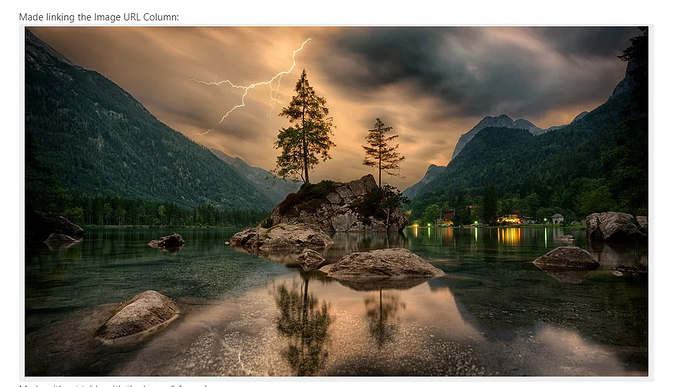Hello @Jay_Lefebvre!
It is not possible to trigger a button with an image.
To get an image inside a button you have a couple of ways.
One is by making a table, adding a column type Image, pasting your image and making a button out of this image.

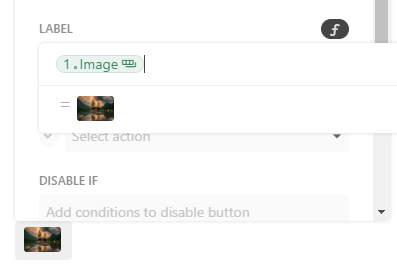
The problem with this is that you can’t resize the button even if you change the parameters in the column.
Another way is making an Image URL type column and linking the button label to that column, also, if you don’t want to make a table you can put the Image() formula in the label of the button with your image url and you get the same result.
A button as big as the size of the image you used, or if the image is bigger than the canvas, it is resized to the max width of the canvas.
The only problem with this is, as with the previous approach, that even if you change the parameters either from the column or inside the Image() formula, none of this makes any difference. You can’t resize the button.
What you can do if you already have a button size in mind is edit the picture to make it the size you want with a photo editing software, uploading it to an image sharing site, and add it as the URL in your button.
If resizing the image is a must you are only left with one option:
Make a table and make a column type button, then add an image in the label through an URL, then you can hide every column you don’t need and hide the title, column headers and gridlines from the table.
Here is the file for you to play with: