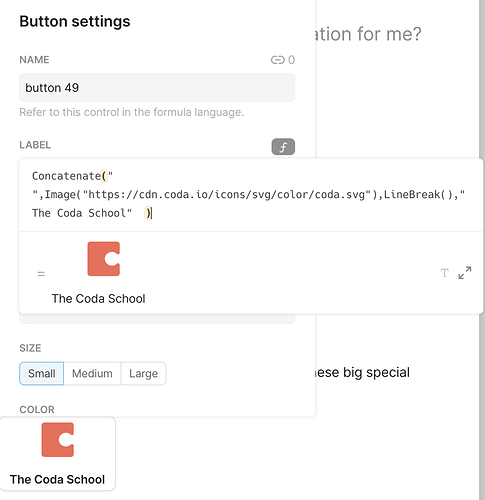Hey there! does anyone know a trick or a solution to make the buttons of tables bigger? In the app they look super small.
Multiple tricks to choose from:
-
You can make yourself some text templates in a separate table, e.g. with Heading 3 style to make the text bigger, and then use those as labels:
-
For finer control, you can render text as images, e.g. using my Edit Images pack.
I used this trick in this numpad to make the uniform size of buttons:
https://twitter.com/CodaTricks/status/1548779927322886147 -
You can also use the hidden
Button()formula to construct yourself a button with the ability to choose from Small, Medium, and Large button like you can in the canvas.I don’t remember if I documented it all but here’s some starter: A trick to actually show a button in a card
This is one of my favorites!
Inputs an icon/image into the button above the text itself and forces it to be much larger
You can also input any image like this with the image formula and it would cause your button to grow. You can also use the Image() formula to determine the exact dimensions of your button, thereby defining the size of the button to a granular degree
Heres some more big buttons for you using this trick!
you could even use an Image of actual text, thereby skipping the whole ICON buisness
@Scott_Collier-Weir @Paul_Danyliuk thank you very much for your answers! They are really helpful ![]() I’m going to try all the solutions and see how they work.
I’m going to try all the solutions and see how they work.
This topic was automatically closed 3 days after the last reply. New replies are no longer allowed.