I Have multiple buttons. Is there any option to adjust the custom width and height of a button just to match a good layout.
hi @KIRNESH_NANDAN , welcome to the community!
I am sorry to say, but you cannot. Canvas buttons offer three options: small, medium and large and buttons in table only one. All buttons get wider when you add more text to the lable.
Buttons are a most wonderful part of Coda, I hope you enjoy them as much as I do ![]()
Cheers, Christiaan
Actually there IS a way to set the size of Coda Buttons, from tiny to very big.
In the table below the two last columns are BUTTONS (see the extra outline?) that can be clicked.
The trick is to set the formula for the label to use a TEXT or CANVAS cell which contains Text, Images, or whatever you like. The button’s size is determined by the size of the call itself!
Using a formula something like this…
Hope this helps
Max
Hello @KIRNESH_NANDAN ! As my senior colleague @Christiaan_Huizer mentioned, Coda indeed lacks native settings to control more detailed button design options. However, I can offer you an alternative solution that allows you to control the button’s width, height, and text size for the button name. I’ve attached a doc containing all the instructions. You can copy it to your workspace for detailed exploration. I’ll be happy if this solution proves helpful!
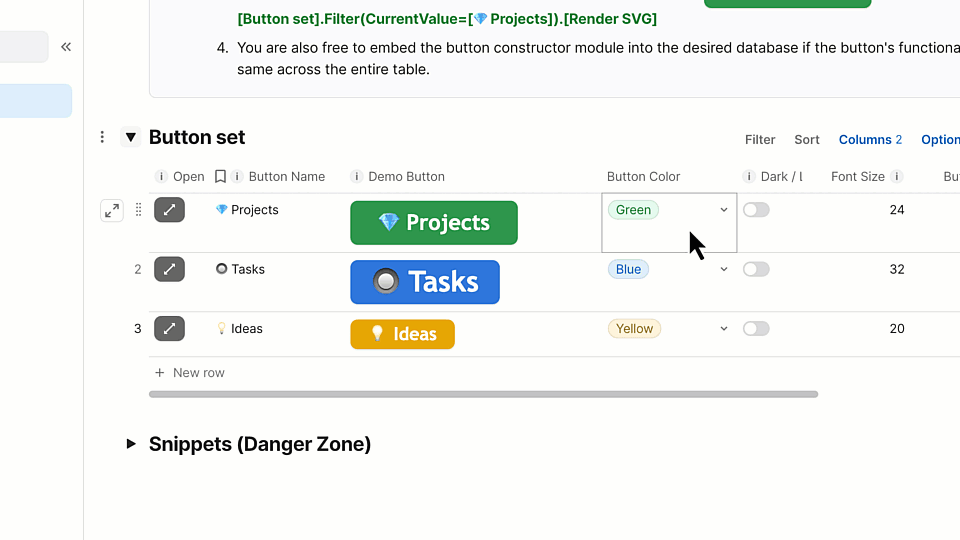
@Tamerlan_PRO , This is really intresting. Thanks for the solution
Guys , i was also wondering is there any way to resize the cards in card view . i saw some past community posts since 2018. Has there been any work on it.
Thanks for all the help
This topic was automatically closed 3 days after the last reply. New replies are no longer allowed.

