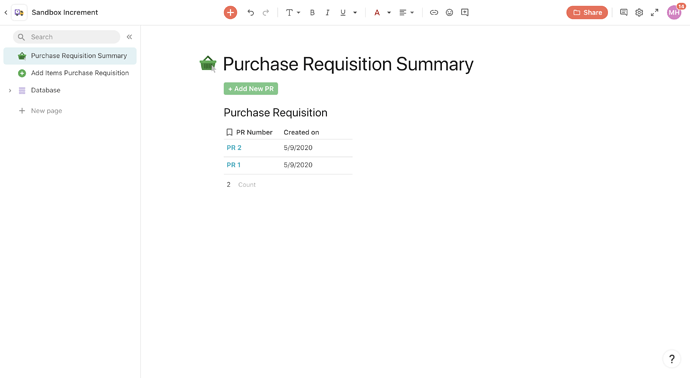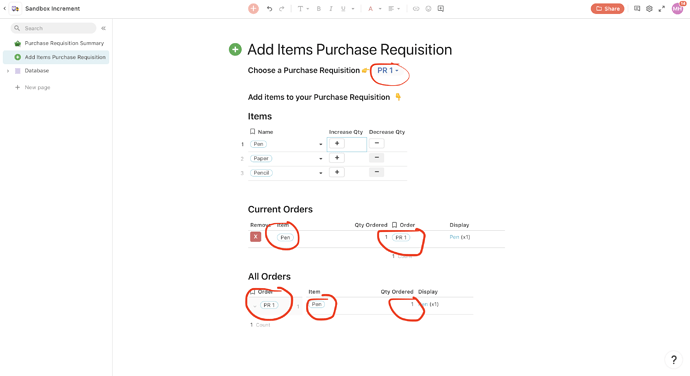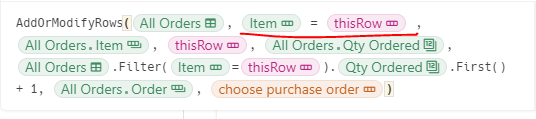Hi there Community,
I am trying to build a Purchase Requisition System on Coda modifying the Purchasing system made by @Justin_Hales. The difference is i don’t have any suppliers here.
The question that i am asking here may have an obvious answer but i simply have not been able to figure out the solution even after reading so many helpful articles on this community.
The workflow that i’m trying to build are as follows :
-
To create a new Purchase Requisition (PR) i will need to add a new PR by clicking the button + Add New PR. This will auto generate the PR number into the Purchase Requisition Table.
-
I will then add the items that i wish to purchase under the Add Items Purchase Requisition Page
- First I have to select the Purchase Requisition that i want to the items into
- The items will be added to the All Orders Table
- Current Orders Table is showing the items added to the Purchase Requisition selected above.
Basically that’s the workflow that i’m trying to achieve.
The error that i am getting is as follows :
Items move from PR 1 to PR 2
-
At first i already have Pen added to my Purchase Requisition PR 1
-
When i try to add Pen to PR 2
- The Pen will disappear from PR 1 and it will listed under PR 2
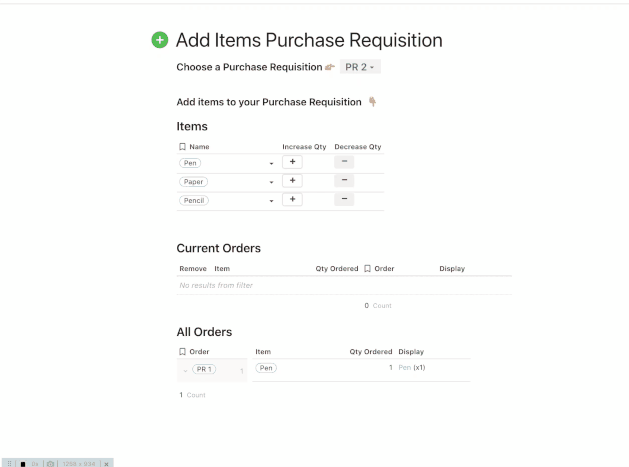
Another GIF to show the problem i’m facing :
Appreaciate any help out here from the community
Here is an embed of my doc :
Thank You Very Much