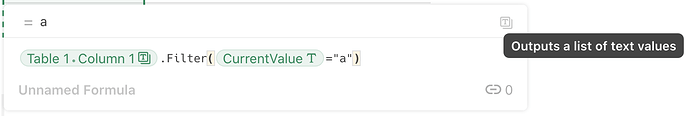A while back, we introduced formula chips to help you debug your formulas. This made it easier for you to check data types when writing formulas. However, we realized that it was still difficult to know the output data type.
For instance, in the snippet below, it might be hard to infer the result type.
It looks like a straightforward text value, but it’s actually a list of text values. That’s on us for rendering the same UI for a text value and a list of one text value  , but that’s now a thing of the past.
, but that’s now a thing of the past.
Now, we have an icon that represents the data type of the final formula result, and if you hover over it, the tooltip will describe the output type.
Quick type icon reference
As always, feel free to leave feedback in the comments below!
Kelsey