We’re excited to announce our new Google Docs Importer !
Maybe you’ve been drafting notes, writing stories, or project planning in multiple Google Docs. Now you can choose the files you want to import and move them into a single Coda doc, where each file becomes its own section.
This was no easy task. Word processors have been built in their own silos and have grown into behemoths as far as their codebase and features. In the past you may have noticed that embedding something from a word processor into a spreadsheet was really just a chunk of code that was placed in a cell, keeping mismatched fonts and other remnants of whatever system you were pasting from.
Our Coda importer is actually bringing the content into Coda in a completely Coda way. Once it’s imported, you don’t have remnants of mismatched styling to fight through. The content is now native Coda content and works just as if you had created it there to begin with.
To import your Google Docs, click the red “+” icon in the top toolbar, and choose “Import.”
Then click on “Google Docs”.
Setting up your account works just like any other Pack.
Now that your docs are imported into Coda, you can take advantage of Coda’s Tables, Charts, Formulas, Packs, and more!
Check out our blog article as well:
 HOW DOES IT WORK
HOW DOES IT WORK
-
Click the “+” icon at the top of a Coda doc
-
Select ‘Import’
-
Select Google Docs
-
Authenticate your Google Drive account to sync with Coda [this should only be required the first time you import from this Google Account]
-
Search For and Select the Google Doc you would like to import
Note that you can select Multiple Docs from this menu; doing so will turn each doc into its own Section of the active Doc -
Click ‘Import’
-
Voilà - Your import is ready to be edited, managed and augmented in Coda!
 FAQs
FAQs
Q: If I import a Google Doc to Coda, and then edit in Coda, will my Google Doc update automatically?
A: No. We do not currently have a pack integration with GDrive that allows your Google Docs to sync automatically. However, we do support the following Google integrations:
- GMail
- Google Calendar
- Google Translate
- Google Contacts
- Google Search Console
- Google Natural Language
Learn more about Coda packs at https://coda.io/packs
Q: How much does it cost to import a Google Doc?
A: Importing a Google Doc is included in Coda’s pricing. Doc Makers & Editors may import Google Docs (or Trello Boards, Excel Sheets, or CSVs) to Coda Docs in their workspace at no extra charge. For more on Coda pricing, please visit: https://coda.io/pricing
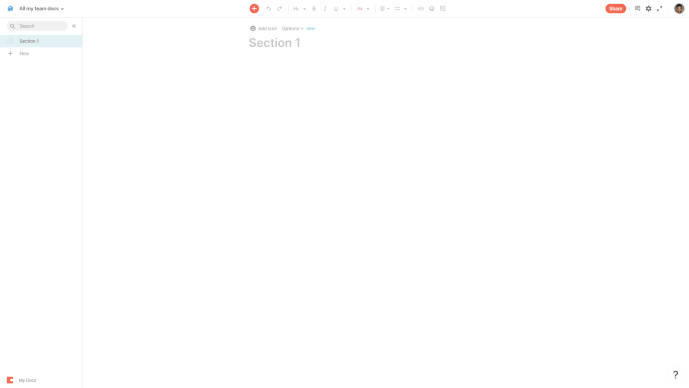



 language
language 