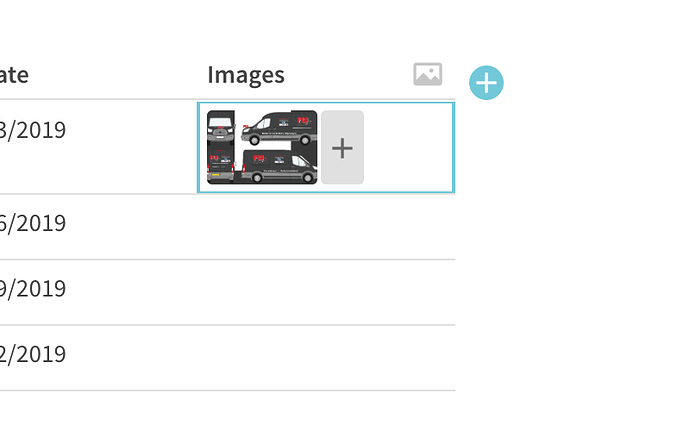If you are following our tweets (@coda_hq) the news is out! We just made it easier to ADD IMAGES to your Coda tables - now you can drag and drop into cells, or upload images directly from the cell itself into a new image column type.
Multiple images: We didn’t stop there. We also support adding more than one image to a single cell. When you open any image you can easily scroll through all the full size images in the same cell for more detail.
Manage: When there is more than one image in a cell we provide a quick way to rearrange your images in this new navigation view. Users of your Coda doc can also download, add, or delete any images from here as well.
Formula support: Using the formulas you’re already familiar with, try pulling images from a table directly into the body of your doc. You can even launch the new navigation experience from your formula results.
Also try out other formulas as you play with this new feature!
Mobile: Of course we did not forget about mobile! You can upload an image from your photo library or launch the camera directly from a cell for fast capture when you’re on the go; like capturing receipts on a work trip, taking a snapshot of art inspiration for your mood board, or shooting your team photos at an event.
For more information check out our help documentation here : Image Help Documentation
So go ahead and (drag-and)-drop it like it’s hot. Yeah, we went there. Let us know what you think! This is just the beginning…
-Coda
p.s. Don’t worry - you can still use the Image URL for images that you want to link to instead.
p.p.s. We are building a couple of templates which will include this feature. We’d love to hear any ideas for how you could use this feature in your scenarios.