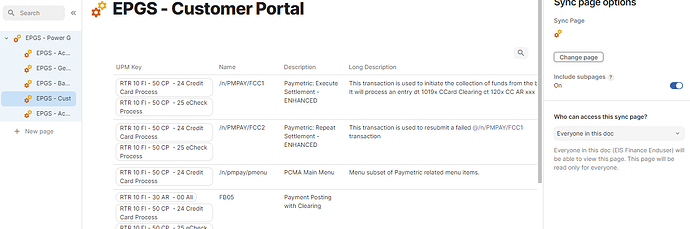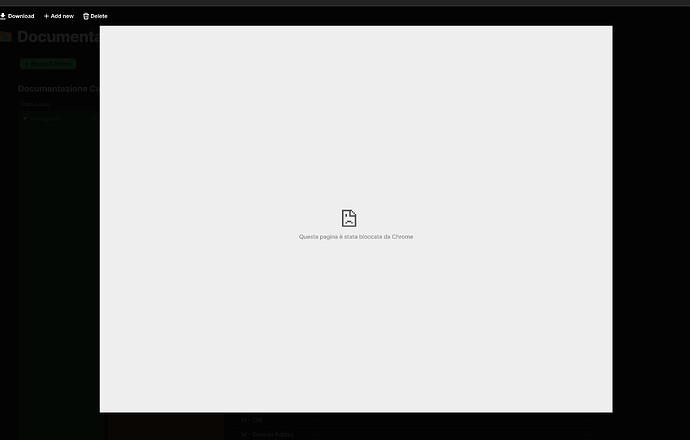![]() Hi Everyone,
Hi Everyone,
I’m energized to share a long-awaited update: sync page access control (step 3) is now available! With this updated level of sharing controls, you can sync specific pages into another doc without everyone needing access to the source doc, giving collaborators visibility while keeping information secure.
You can access this new option from the sync page options panel, for both newly created and existing sync pages. For now, these sync pages will only be view-only, not editable.
As I’ve mentioned previously, this unlocks step 3 of 4 in our broader sub-doc sharing roadmap.
So, what does this mean for you?
- If you’re a project manager with all your projects in a single hub. You can now take a project specific page with a task list, and securely sync just that page into a doc with a contractor you’re working with. The contractor won’t have access to your project management hub, nor will they able to access your other project pages or content.
- If you’re the team lead working out of the team hub. You can now take a team progress summary page, and securely sync just that page into a status updates doc for others look at. They won’t be able to see how the sausage is being made and can focus on the high level status update you’re communicating — nothing else.
- If you’re a consultant managing all your clients from a single hub. You can now take your invoice page, and securely sync just that page into a doc with the client you’re billing. The client won’t be able to make any changes to the invoice, nor see invoices or other details from your other clients.
- If you’re a communications manager working out of a comms and PR hub. You can now take the announcements page with a table of all the announcements ready for everyone to see, and securely securely sync just that page into the all company hub. All the employees will only see that page and won’t be able to see any of the future announcements you’re staging or that aren’t ready for prime time.
These are just a few of the ways you can leverage sync page access control and I’m looking forward to seeing the creative ways you all use it to solve problems!
Since this introduces a more flexible way to share, we know it was important to make sure you have visibility into how your content is used. To that end, we’ve also added more visibility for makers and admins as part of this launch, so you can triage quickly and there are no surprises.
- For makers, this means from the sharing dialog you can quickly see if there are sync pages with access control and decide what to do next.
- For admins, this means the org docs dashboard will reflect the number of sync pages going in and out of a given doc, with the ability to see which pages and revoke access to a sync page if necessary. Audit logging has also been added for the actions of creating, updating, and removing sync page access control.

As a next step, our team will be hard at work developing editability and live updates for access-controlled sync pages. From there, we’ll move to step 4 of the roadmap: single-page sharing with no other docs involved. While we don’t have specific timing, we continue to be guided all your feedback, customer and maker expectations of security, quality and reliability, only releasing once it meets that bar.
Many thanks to this community for your continued feedback and partnership as we work towards this ambitious goal. We’ll continue to share updates as we have them and I’m looking forward to hearing your thoughts, so please sound off in the replies!