@channel (Just kidding - we know that doesn’t work in this forum . . .)
We’ve made updates to our Slack pack to align with recent updates to the Slack product and API. Note that accessing these channels may require you to re-authenticate your connection to Slack in Coda. To do so:
- Click on ‘Explore’ in the upper right corner of any doc
- Search for ‘Slack’ in the Explore panel and choose ‘Slack’ under Packs & Import
- Click ‘Settings’ to confirm your account and sync options
Once you follow the above steps, you can take advantage of three updates to the Slack Pack for Coda.
Welcome back: Join Channel
Changes in the Slack API and authorization flow temporarily disabled the ‘Join Channel’ action for buttons and automations in Coda. We’ve updated our integration so that you can now leverage the ‘Join Channel’ action. (We’re already using it again to help our new Codans get oriented in our Slack workspace.)
Introducing: Channels sync table
You can now automate adding a table of all public channels in your Slack workspace, which you can sync at any time. Simply type /slack anywhere on your page, select the Slack ‘Pack Table’, and choose ‘Channels’ as the table to sync from Slack. Or, search for ‘Slack’ in the Explore panel, drag the ‘Slack’ Pack table into your doc, and choose ‘Channels.’
Tip: This one pairs nicely with the ‘Join Channel’ action above if you’d like an easy way to join relevant, public channels in your team’s Slack workspace.
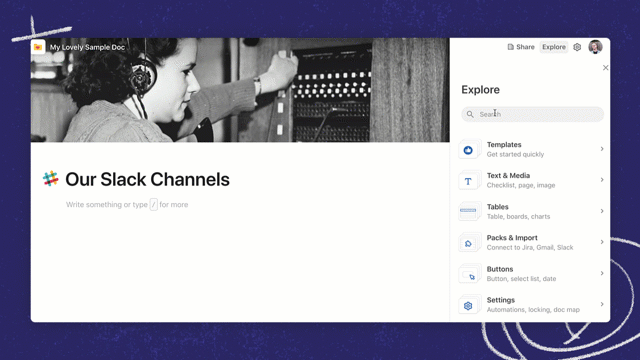
And, fixes for Message formulas
After installing the Slack Pack, you can use formulas to programmatically access to and manage messages in Slack. As part of our improvements, we fixed an issue where the Message formulas weren’t correctly displaying Channels and User Group mentions properly. You can once again type =Slack::Message with confidence in your tables and pages!
