Hi team, I think this is a bug.
See the screenshot below. When I click the highlighted button, I would expect to be able to change the options for the lookup table in this layout, but instead I get reverted back to my subpage. Its like the layout crashes? The same happens with the columns button.
Hello @Freerk_Lap ,
I can confirm what you see, but I think it is not meant to work the way you use it.
- make sure your page is not locked (if you even use that - I do)
- open the row for editing - the row that holds the ticket (sub) table.
- instead of clicking on edit layout, move your mouse down to hoover over the tickets subtable (not over the label Tickets, but any other part of the table)
- when doing so the table menu appears (filter , sort, columns, options) and you use any of these options to fine tune your subtable options, sort and columns.
Once you know, it’s pretty easy.
Good luck,
Greetings, Joost
Hi Joost, fellow dutchy ![]()
I think I know what you’re saying, but I think this is what I was doing? My goal was to edit the subtable view for all my Client items (the main table in this case), thats why I wanted to edit it in the layout. Or do you mean that I can edit the subtable columns and options from any item without going into the layout editor?
Hey @Freerk_Lap ,
It is not that you can, but you have to edit the subtable one step before you get into the edit-layout mode. I don’t think it’s a bug - it’s how you would edit any table. A table is not a layout, but it can be part of a layout.
Greetings,
Joost
Thanks! In the end I figured it out. Its a bit cofusing because the edit options for the table appear in the layout editor, hence my confusion. But its working now ![]()
You are right about the confusion, but it is really amazing that this is possible in a no code environment. And even in your subtable you can nest another subtable. If you filter properly, this is really powerful!
Tables all the way down ![]() Thats really cool. I’ve used ClickUp before for my project management, but its a huge disappointment due to the many bugs it has. Also, its way less flexible. I can’t even begin to dream off all the possibilities that Coda offers.
Thats really cool. I’ve used ClickUp before for my project management, but its a huge disappointment due to the many bugs it has. Also, its way less flexible. I can’t even begin to dream off all the possibilities that Coda offers.
Yes, I am a 3-year ‘veteran’ and Coda has never yet stopped amazing me.
If your ‘problem’ is solved, perhaps you can mark one of the answers as a solution.
Hi Joost, how do I do that?
Hit the three little dots underneath the message with the solution and mark ‘solution’.
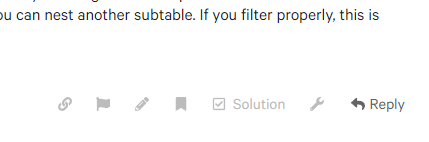
I don’t have enough social score for that I think. I can see all those buttons except for the solution one.
Strange - I clicked it in your behalve.
This topic was automatically closed 3 days after the last reply. New replies are no longer allowed.
