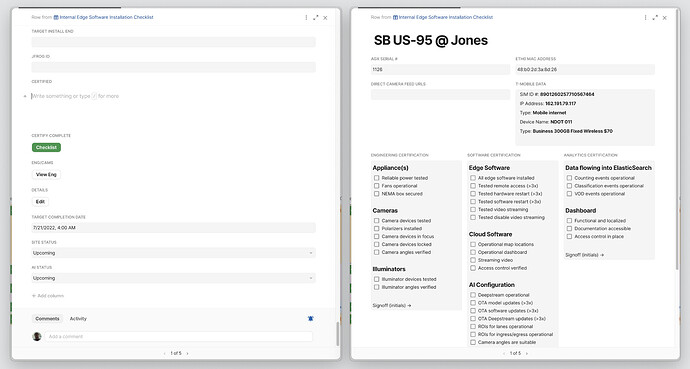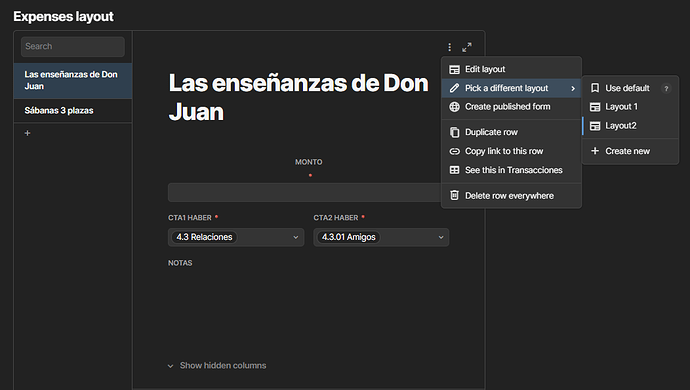Hi, I’m bringing this from the OpenWindow() not opening in new tab topic,
I just couldn’t believe I did this, it was almost accidentally.
So here is my use case:
I have a button that:
- modifies a row in the current table, and then
- adds a row in a log time table , and finally
- adds a row in a transactions table.
My issue here, is that I need some fields to be manually filled by the user on both new rows created.
So I took the approach of activating the new rows in a modal window. You can check my formula (simplified):
RunActions(
ModifyRows(thisRow, // this is 1.
// Changes a value in current row
),
Activate(
AddRow([Log time], // this is 2.
// some fiels are automatically filled in
)
),
Activate( // this is 3
AddRow(Transacciones,
// some fiels are automatically filled in
)
)
)
Also I’ve prepared a simplified example: Open two modal views
The trick here is that the formula opens the first row in full view using OpenWindow(), and also activates the second row, which will be open in modal view by default. So the user can fill in whatever is on top, and when closed, the other modal is still open so she/he can modify it too.
Although, it has a limit of two modals. If you try more, they just replace one another.
Ideally, the formula OpenWindow() should have an argument “to choose whether to open the URL in a separate or current tab” (OpenWindow() not opening in new tab - #4 by Asaf_Dafna), or even better, in a new modal window browser. This way it will be possible to open several pop ups for the user (but opening several forms for user’s input can mean a bad UX design).