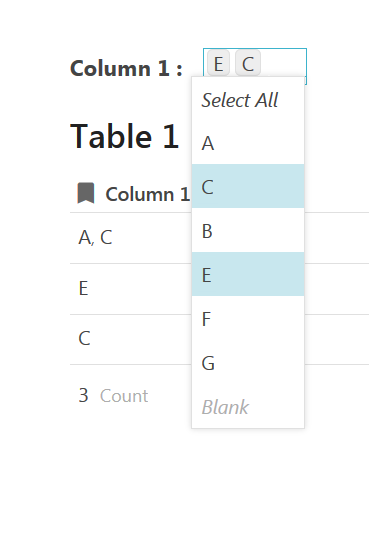“Select All” option is very useful when you need to use a long Select List, but it happens to exist only for spare Select List items. The option is not available for Select Lists inside a table.
My goal:
I want to build a single row menu-table with buttons, filters and sliders to drive the display of a catalogue.
My issue:
I need the option “Select All”, but I can’t use a spare Select List because you can’t duplicate it, and I need the very same control to be accessible in another section.
That’s one advantage of using a single row table instead of spare control items.
Cheers