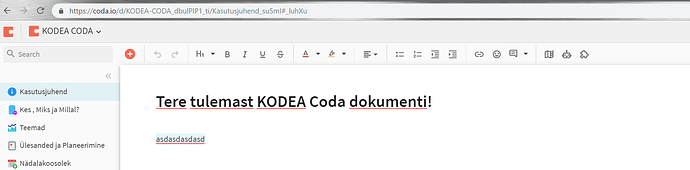Hi,
The problem is the following:
Here I have just double clicked on the asdasdasd and it’s selected, but the color is so light, it’s hard to tell what’s selected. As I use a lot of text selecting with Shift+Arrows or Ctrl+Shift+Arrows, this brings down productivity. It’s similarly too light on a couple of other computers I tried.
This is my first post here, hope I found the best suiting category as I couldn’t find a “possible bug” category. Coda is freaking awesome, I didn’t know I had been looking for it for the past 8 years or so.
I built our weekly sprint logic for our start-up + BOM handling and I am thinking whether to build a real inventory management system, which connects to accounting and prints out purchase orders and so on.
If anybody knows how to tackle the invisible selection problem, please let me know.
With greetings from Estonia,
Indrek