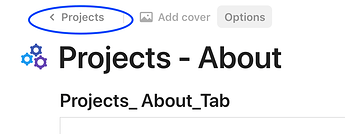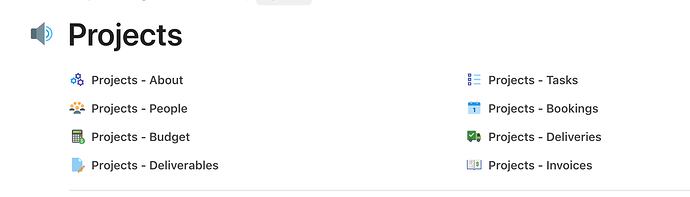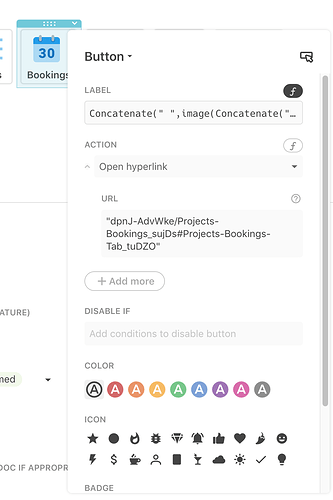I don’t think there is a way of doing this - but its worth asking (and then maybe turning into something of a feature request if it can’t be done?)
The way subpages have been implemented is great. Being able to generate navigational buttons is awesome.
However, by the nature of subpages, often people want to go from one subpage to another. So, at the moment the UX is to use the back button
and then select the next page you want
It would be awesome to be able to have the subpage menu menu visible on every subpage. Indeed, I’m ending up replicating it with a bunch of buttons - but there is an elegance in the buttons that the pre-built menus by coda add to the UI that I’d dearly love to use them. That, and they’re not hard-coded (which unfortunately it looks like my tabbed interface will need to be!)
Has anyone come up with a non-hard-coded tabbed (button) like interface for this kind of scenario? I’m sure theres tonnes of people that have explored this. Maybe?!
Thanks all. Really appreciate all the help that this community gives other users.
3 Likes
I think this would be best implemented by Coda themselves. I do have a couple of thoughts though:
- Pages are infinitely nestable now. How would these buttons be implemented for sub-sub-page menus and so on?
- Maybe the buttons area could be collapsible. This would help on mobile especially, where I’m already low on space.
@Ian_Nicholson - re nesting - yes, this is a VERY good point, and I’m not sure what the answer to this is. In which case, the idea might not be so great after all.
I have ended up building my own using buttons - and it works well enough for now.
Re collapsible buttons - great idea… (as would being able to collapse/roll out via a formula!!!)
1 Like
Oh - and doing the buttons myself allowed a fun little feature for the bookings button, where the date displayed in the button matches todays date !
2 Likes
That looks way better than what I’ve come up with! Any chance you could share a demo doc with those buttons? How are you doing the icons?
No time to share a doc right now - but here’s a couple screenshots that should help…
I then just copy the table ( a new table view, not a whole new table) to each page.
So its all kind of brute force. I came VERY close to having things work with hilights for the currently selected tab, but some multi-user stuff made it too complicated (BUT possible) - but also impossible if you navigated into the page using the side-bar instead. So they’re just non-hilighting buttons, but it works nicely.
(This was my original effort -
2 Likes
Nice! Sort of what I thought you were doing. I agree that it’s a bit brute force (my main doc has a filter table for things like name and status, and I copy a view of it above every table I want it to apply to). But things like this help Coda to see alternative use-cases that they can address over time.
Regarding highlighting, can you keep a year which records the URL of each page, and parse the URL of the current page? I’ll have to look into whether the formulas support this…
I have other posts here asking about exactly this (Parsing the URL of the current page) - but it doesn’t seem possible at the moment. Being able to see the current URL of the page you are on inside formulas would open up a bunch of really interesting interaction possibilities.
1 Like