Hi @BenLee, @Ander, @Jean_Pierre_Traets 
Thank you very much for the explanation and for your time - it is invaluable.
@BenLee,
stumbled onto one of the key differentiators of Coda.
It seems to me not quite, I rather stumbled on a practical application in my case.
For me, the logic of Coda looks something like this:
So in your first post, you’re trying to subtract one array of data from another array of data.
a small row icon next to the a1 and a2 in your formula
I did understand it before (or I thought I did), but now it has become clearer with logic of the Coda, in a way of how to work with syntax, how to use it. Clarifying the meaning of a small row icon helped me a lot. BUT…
I have to apologize for my English - this is not my native language, plus trying to understand the logic is even more difficult.
Therefore, I ask you to forgive me, BUT some of your expressions (sentences) do not correspond to how I understand this.
This is

аггау of data, for example: [1,3,5,7,11,13]
You said: «This means the row is being pulled in»
Well, let it be a row (actually it is, for example: [1,3,5,7,11,13]) and the data for this row is collected from a column, in my case a1. (or it doesn’t collected from the column? ).
But then you said: «lf there is а column in that row called “Му number”…»
How can there be another column inside a column?
In my case the row a1:
@Ander, I just did not work with text type columns in this way - now I will know that it is possible.
@Jean_Pierre_Traets Thank you, it is an interesting example.

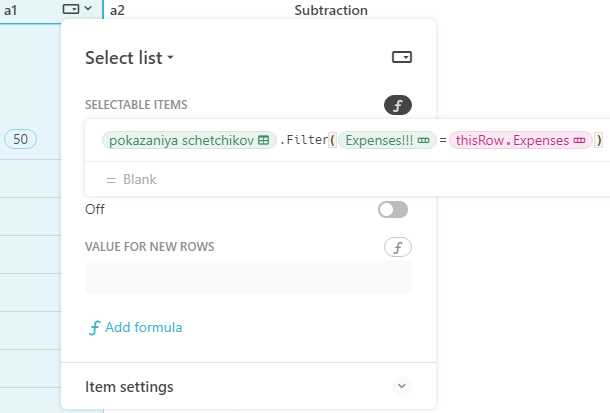



 It works! But why the type of column is text, how is it possible? interesting logic… Moreover, with further mathematical operations with data in the column, everything works. Thank you very much!
It works! But why the type of column is text, how is it possible? interesting logic… Moreover, with further mathematical operations with data in the column, everything works. Thank you very much! 




