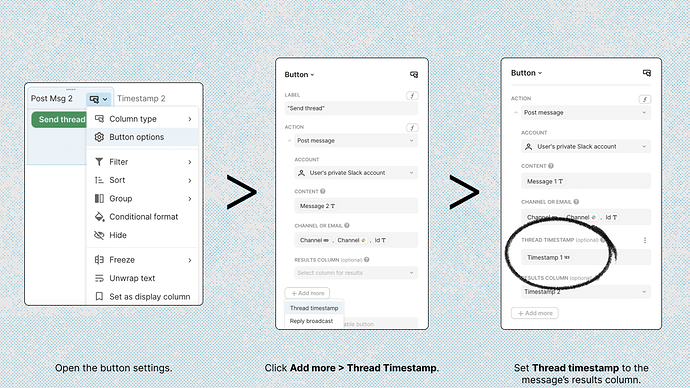We’re introducing two improvements to the Slack Pack so you can better communicate with your colleagues without leaving your doc.
Reply from your doc
Starting Tuesday, December 6th, you’ll be able to send replies to a Slack thread straight from a Coda doc. When you send a message through the Pack, you can generate the message link as confirmation.
Thread your messages
You’ll also be able to break long chunks of text into a Slack thread, managed directly from your doc. I tested this update over the past few weeks and found it particularly helpful when I had to send someone many messages in a row. I lead with what my audience needs to know, then thread the context so they aren’t overwhelmed by an extremely large text block or by many direct messages.
This update makes it easy to get message URLs in a doc, so you can reply in one channel and later reference that reply in another channel. And, you’ll no longer have to sift through Slack whenever you lose the link to an important thread.
If you see an error message…
When these updates occur, the Slack Pack’s PostMessage action will return the timestamp of your message to confirm the message has been sent. Today, this action returns a 200 to the result column as a confirmation. If you’re receiving an error message, you may have a workflow dependent on the result column returning 200.
To fix this error, simply change the dependent formula to check if the result is blank instead. For example, if your formula checked MessageResult = 200, you should change it to MessageResult.IsNotBlank().