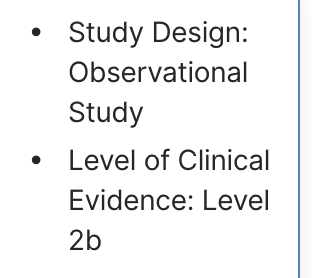I have a custom pack button formula which accepts a string.
If have an AI field in a column and pass the field contents to the formula, then any bullet points are not passed through
So this content:
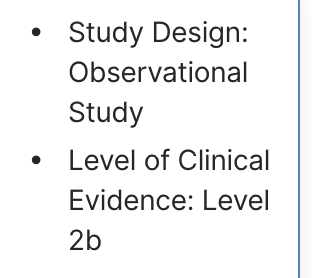
Gets passed through like this:

How can I get the bullet points (and also line breaks ) to be passed into the formula string?
If you want to accept rich text values, then you need to declare the parameter as either the type Markdown or Html, as described here:
1 Like
Thank you @Eric_Koleda
That works perfectly to take existing rich text created by AI and pass it as a parameter.
How do I concatenate additional rich text to the beginning of the parameter value?
For example I tried concatenating <b>This is a header</b><p><p> to create a bold header to the beginning of the text. But instead of rendering the bold and the new paragraphs the result was the raw HTML at the top.
Glad to hear that worked! If you want to return rich text you need to set a codaType on your formula that indicates that the value is HTML, as shown here:
1 Like