I have a table for tasks, and a table for interviews. Tasks have a start date and a due date, and interviews and a date and time and duration. I would like to have a calendar view that displays both my tasks and my interviews, is this possible ?
Hi @MBB
Let’s go. You’ve got your two tables, with different structure. tasks is working with start and due date, while interview works with start+duration
My suggestion is to create a combination table, that you will autopopulate with a button, with data from those two table.
This table should have all the columns from the two table, (start date, end date, duration) and a Final End Date that will be either “end date” from task, or “duration + Start date” from interview. Find the formula below.
Then, create a button Population Combination Table with the master formula that will
- delete all rows from combination, to start fresh each time and update your view
- add every task
- add every interview
Runactions(
DeleteRows(Combination),
ForEach(
Tasks,
AddRow(
Combination,
Combination.Name,
CurrentValue.Name,
Combination.[Start Date],
CurrentValue.[Start Date],
Combination.[End Date (task)],
CurrentValue.[Due Date]
)
),
ForEach(
Interview,
AddRow(
Combination,
Combination.Name,
CurrentValue.Name,
Combination.[Start Date],
CurrentValue.Date,
Combination.[Duration (itw)],
CurrentValue.Duration
)
)
)
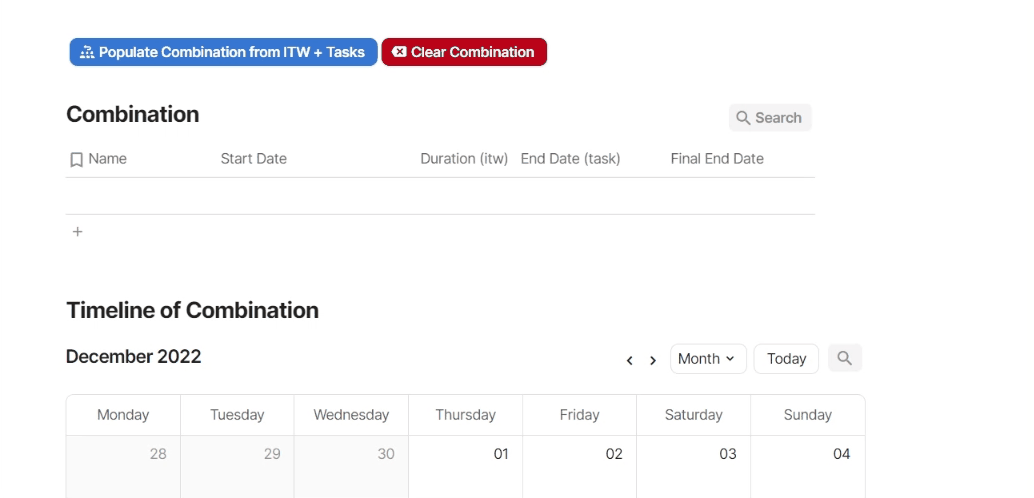
Then just display the combination as calendar, with final end date as end date.
It will require you to click the button each time you want to refresh your calendar but you just have to manage your both table, that’s an easy way to display all your data inside a unique table/calendar
Please find the embed doc below and let me know what you think
Quentin
Thank you for your reply @Quentin_Morel
This does solve the issue from my initial post, but the problem I have now is that modifying entries through the calendar only modifies the combination table, not the source table, essentially making the calendar read-only (but giving to unsuspecting users the false idea that they can right click and add or modify events as normal).
I have a similar problem with the calendar view in that I want its display column to be something different that the task display column. I could use a similar solution with having a separate table with the appropriate display column and populate that table from the source table with a button, but then I run into the same issue. after its creation the display table is no longer synced to the source table, so entries can neither be added or modified through the calendar.
good afternoon,
This topic was automatically closed 90 days after the last reply. New replies are no longer allowed.

