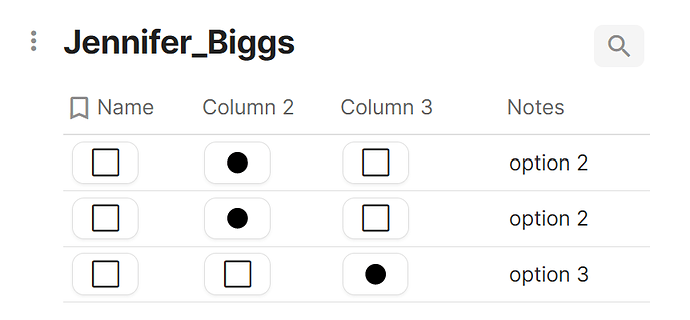We have 3 different checkboxes in 3 different columns. We need it so that only one box can be checked at a time in the row. So if the first box is checked and then you check the 2nd or 3rd box it will uncheck the first box. Kind of how a radio button works. Any suggestions on how to achieve this would be appreciated.
To have change in a doc of something we do not manually alter we use or buttons and or automations.
In you scenario a radio button alike scenario you get with buttons:
3 buttons and all of them modify the row and print their result in ‘Notes’. The label is a result of the choice made, below the first button logic
thisRow.ModifyRows(thisRow.Notes,"option 1")
and in the label:
If(thisRow.Notes.Contains("option 1"),"⚫" ,"⬜")
I am afraid that your data structure would benefit from a different set up, I do not consider this as a recommendable practice.
Hope it helps a bit, Cheers, Christiaan
Once more, I pray everyday for some kind of « OnChange » event management in coda ![]()
Thank you for your response. What different data structure would you recommend?
hi @Jennifer_Biggs , thanks for coming back to me;
You might want to consider a lookup, In the lookup itself you can limit the options to avoid that already selected items not get reselected again.
When you use checkboxes to disable buttons, you may want to read my blog about how to replace checkboxes with lookups.
Coda is a row based application, variatons should be put as much on row level as possible.
Cheers, Christiaan
This topic was automatically closed 90 days after the last reply. New replies are no longer allowed.