Hi all,
I am uploading a CSV file onto Coda, but Coda doesn’t appear to be reading the data correctly.
In my CSV file, several columns are made up of strings with commas that separate different choices, because I want this to show up as a multiple list column in Coda. For example, for a variable called “Program Implementer”, one entry might read:
“Government, NGO, Donor, Private, Other”
When uploading to Coda, this shows up correctly as a multiple list column, as per the below screenshot:
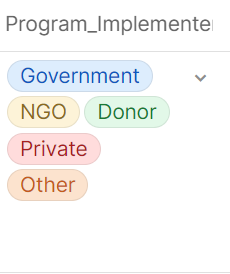
This works also when there is missing data for one of the options – for instance, when my .csv column reads “, , Government”, the Coda column reads “Government”.
However, this doesn’t always happen correctly. There are other variables where Coda does not automatically pick up on the comma separations and gets the fields wrong. For example, another column in my dataset has the options “Mixed”, “Rural”, and “Urban”, such that one entry might read “, , Mixed”. Instead of only saying “Mixed”, Coda in this case will say:

And if I look at Coda’s multiple list options for this column, I see the following:

Why is Coda reading some of my .csv columns incorrectly? Thanks for any advice anyone might be able to provide!