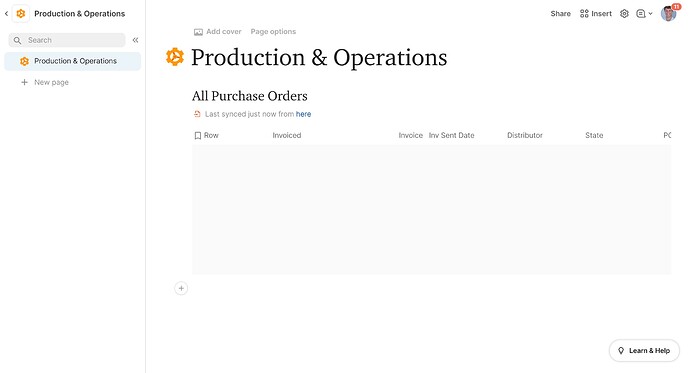I have a table with a number of columns in one doc (“Table 1”), and need to provide read access + the ability to update one field to a doc for another department (“Production”) in our company.
When I first set up the Cross-Doc in Production’s doc, the Cross-Doc action was working, pulling in everything from Table 1. I then created a button in Production’s Cross-Doc table (“Table 2”) to update one field in Table 1. The button was working to modify Table 1 with the Production team’s field update in Table 2 + button-click.
Now, Table 2 is no longer populating with Table 1’s data. I have removed the Cross-Doc from Production’s Doc and tried to reinitiate it a few times, but still, the Cross-Doc action isn’t working to pull any of Table 1’s data into Production’s doc.
I have experimented pulling in other tables (other than Table 1) into Production’s doc using Cross-Doc, and find that it works. But for some reason, Cross-Doc will not pull in any data from Table 1.
Table 1 is extensive and would require a lot of work to delete it and rebuild the table with its various Views and workflows triggering off of it, so I am hoping someone might have ideas about why Cross-Doc is failing to pull in Table 1’s data into Table 2?
Attached is a screen capture. Thanks for any guidance.