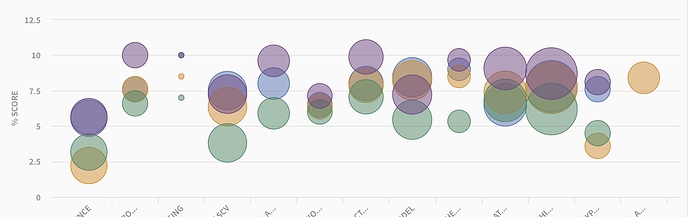Hey all! 
I received a great question today about how to customize the labels on a chart. For example, if you want the pie chart labels to include both the category and the percent, without needing to hover. There isn’t currently a specialized builder for customizing chart labels, but there’s another easy way to get whatever info you want into your labels!
- create a new column which will contain the full text that you want to exist in your label. I’ll just call it “Label”.
- In the “Label” column, you can create a formula that puts together all the info you want to include in your chart label. For example, here I calculated the percent in its own column and then used the
Format()formula to combine the Name and the Percent into one text label value, like this:
(Note: There are a few ways to combine text together, so use whatever you feel comfortable with. You could use the
Concatenate() formula, Concatenate([Name], ' - ', [Percent of Total]), or even just the plus sign: [Name] + ' - ' + [Percent of Total]. All our text formulas are here in the full formula list if you want more details!)
- In your chart settings under
Categoryyou can now select the shiny new “Label” column instead of the default column, and the full label you created will show up in the chart labels.
Check out this example doc to see it in action. Screenshot below!
What other types of info do you put in your chart labels? Any other creative formulas you’ve used to summarize multiple pieces of info in one place? 
Moriah