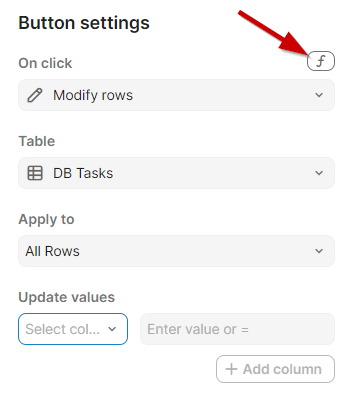Tried a few different things but keep running into an error. Both tables in question have an Archive column (checkbox) that will force the row(s) to bump to the archive tables. Can’t figure out how to have a single archive button execute on both at once.
Hi Kayla,
I would suggest to try to make them work separately before joining them in a single action. If you are not so familiar with the formulas, press the ‘f’ button to go back to the UI configurator, which is simpler.
Once you manage to make them work separately, press ‘f’ again to see the resulting formula, and then you can combine them in a single button with RunActions()
If you still don’t manage, feel free to share a dummy version of your doc and someone will help you out.
Hope this helps,
Pablo
Hi Kayla
Welcome to the community!
Are you trying to set an archive checkbox to true, or are you trying to move the rows to an archive table(s)?
If the former, you probably need a “,” before the second modifyRows().
P
Thanks both, a combination of the two helped me fix this! I could swear I’d tried this exact formula but clearly not. ![]() Appreciate it!
Appreciate it!
This topic was automatically closed 90 days after the last reply. New replies are no longer allowed.