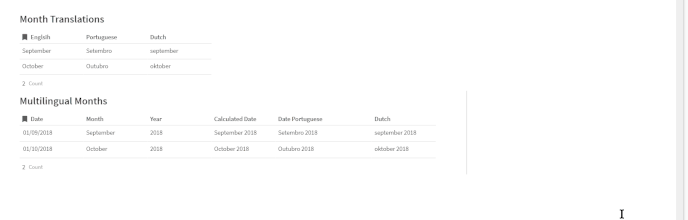I have a calculation date field where the result is presented on this format: January 2019
Until here, everything is OK. The problem is that I need to have the names of the months in Portuguese. I tried to create a text field, with a formula using “Substitute”, but it just doesn’t work.
Does anyone have an ideia of how we can present to the end user the names of the months on their local language?
Thanks.
You could use a Translation Table…
The Date Portuguese column uses this forumla:
Concatenate([Month Translations].Filter(English=thisRow.[Calculated Date].MonthName()).Portuguese," ",[Calculated Date].Year())
3 Likes
Dear @Joao_Jesus,
All the credits to @benblee 
The *.gif below explains more in detail the construction how to overcome the language challenge 
Bonus; I added the Dutch  language, to show how you can prepare a solution that meets more languages.
language, to show how you can prepare a solution that meets more languages.
Enjoy Coda,
Jean Pierre
7 Likes
Hello @benblee and @Jean_Pierre_Traets
Your help was precious. I’ve already implemented it and it’s working perfectly.
This is also a good solution to eventually translate other similar situations.
Greetings from Portugal,
Joao
1 Like
Tanks for this formulas @benblee
1 Like
This topic was automatically closed 3 days after the last reply. New replies are no longer allowed.