If I import a CSV that has dates in YYYY-MM-DD format (which is ISO format and works for Americans and non-Americans – as Americans stuff up the XX/XX/XXXX format). Coda treats such data as invalid inputs: the imported column data does not adapt to the date nor datetime column types, and when you double click to enter inside the cell, it clears the data and resorts the row — an infuriating experience.
Dear @anon35709191
I assume that you expected Coda to recognize the imported date format, what unfortunately is not the case.
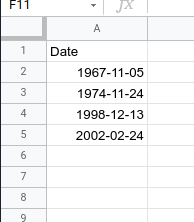
When the table is imported you will have manually to set the date to the ISO settings:
- select the “date options”
- Choose manually the ISO date format YYYY-MM-DD

Although not a big deal, but of course it could be improved