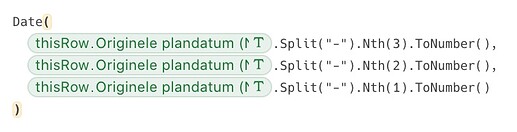Hey everyone,
I am copy and pasting data from a google sheet into a Coda table and the date formats for some of the entries are recognised and for others aren’t. Unfortunately I can’t share the doc itself as it contains confidential information. Any help would be greatly appreciated,
Thanks everyone

Hey there,
I think date columns auto-formate to mm/dd/yyy so it is recognizing inputs that start with number 1-12.
It looks like you have your dates formatted as dd/mm/yyyy. Coda can definitely support that, you just want to change the options on the column like this:
Let me know if that helps.
Hi Scott,
Thanks for the answer but I have the format set correctly, from what I can see, any other ideas?

Sometimes you need to randomly just re-input the same information, don’t know why. But sometimes that works if you just re-input the exact same info @Stephen_Gormley
Thanks Scott, yeh just ended up re-inputting it. Which is fine for now but won’t be great as the table grows.
You should not have to as the table keeps growing. I think it is a problem of the original input information. When you originally input the column was formatted in a different date format, and it does not automatically recognize the wrong inputs when you change the format. Now that the format is changed for dates though, it should recognize any new implants put in as the table grows.
1 Like
Hi Stephen,
I had the same issue. It’s really because Coda still doesn’t play nice with European dates and numbers. I ended up making a simple import table on a subpage.
The first columns (L to R) are where I paste the raw data from my source. Then I added some additional columns which format dates from DD/MM/YYY to MM/DD/YYY using the formula below (which was posted by @Christiaan_Huizer in this thread: Need help creating a timestamp that doesn't change once entered like now() does - #4 by Christiaan_Huizer ):
and another column which converts European numbers (with a comma ) to US number (with a period) using the Substitute formula.
Then add a button with RunActions:
- 1st action adds a row for every entry in the import table (using the custom columns as data sources)
- 2nd action deletes the row from import table afterwards
Additionally you might want to built in a check to determine if the data you are about to import already exists in the target table (checkbox column with a If and Filter formula)
It might take you 20 minutes to built or so, but it saves you a lot of time whenever you need to import data. The button action is executed smoothly and it cleans up after itself with the DeleteRow action, so it’s always ready for a new batch.