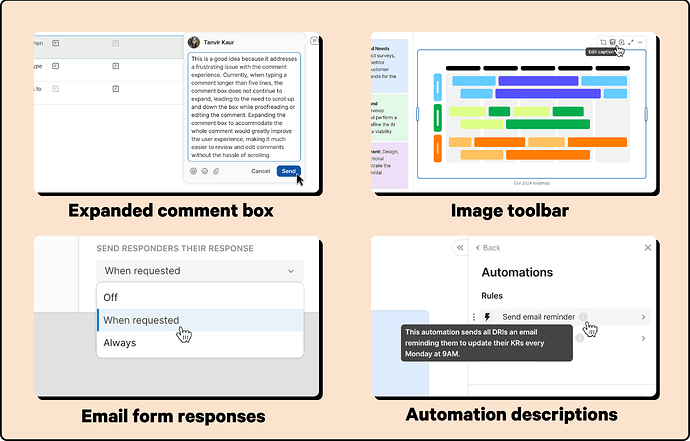In addition to the 12 improvements mentioned above, we have 2 more exciting updates live today:
- Move rows across groups: As an alternative to dragging-and-dropping, you can now move rows across groups by right-clicking and selecting “Move rows to group.”
- Resizable comment panel: Give your workflows some extra breathing room by dragging the border of the comment panel to resize it.
7 Likes
Is there a chance to have a toggle to show/hide the search option ?
2 Likes
Hi @Jean-Marie_FAVRE, which search you are you referring to?
To add to the discussion about Search, Comments is a big missing thing in Search.
Why are comments out of the Search?
Also, I would love to have a Search on comments right at the comments list.
Sometimes, key information is somewhere in the middle of hundreds of comments, and we can’t find them because comments are collapsed; we need to expand them one by one… and there is no search!
1 Like
Our team has been hard at work completing a few extra projects that are now live! Check out the following in your docs today:
- Improvements to images: When you insert an image onto the canvas, the corners will be rounded to help make it look polished and visually distinct. We’ve also added a toolbar to images, from which you can crop, add a caption, or add/remove an outline from the image.
- Email copy of form responses: Never forget if you submitted a form again — you can now check a box to have a copy of your responses emailed to you. When creating a form, you’ll have the option to turn this on by default for all logged-in respondents.
- Automation descriptions: Just like columns, you can now add explanatory descriptions to automations to remind yourself of their function and help your collaborators understand how they work.
- Expanded comment box: The comment box now expands when you’re writing a long comment, so you never lose your place and can review your thoughts at a glance.
15 Likes
@Teresa_de_Figueiredo
Email responses are only for the logged-in users? Isn’t the logic that forms are mostly for non-logged-in users?
2 Likes
Love the idea of email responses!
I though I would be able to delete my automation but no. It would be great to add few settings.
For now my automation send an email for each form submitions, to specific emails with a specific message. If you manage to add it, it would be amazing.
As @Stefan_Stoyanov said, form are mostly for non logged-in user.
Hi, @Stefan_Stoyanov,
For more advanced set-ups, you can easily create an automation that is triggered by form submitted and use the Gmail pack to send the response.
It’s a bit more work to set it up but the end result will be far superior.
I would love the same functionality for button columns!
This is what I use at the moment. Form email responses are pretty broken at the moment, anyway. However, I would always prefer a native solution.
in regards to the changes to the included images, i welcome the new capabilities

but, the ability to resize images added to the canvas has been lost. is that an oversight?
i am referring to clicking on the pencil icon on an image and getting these handles to resize an image:
one of our workflows includes constantly adding screenshots to coda in a canvas column. resizing them in the canvas is very useful so that they are not always gigantic. in a way, when the size they appear in the canvas cannot be controlled, it distorts their meaning. a screenshot of a small section of a screen now appears huge or a large screenshot that is meant to convey a big picture message, cannot, because the user must scroll to see all of it. (i just ran into this)
is the old option to resize the include images in situ permanently gone?
i hope not, it was a super useful way to display images and properly convey information
I am able to do that the old way, not using the new bar. Just press on the image and you will see the same option to resize the picture as before (at least that’s how it looks for my side)
yeah, for some reason it was not working yesterday, and it is back today. thanks
Curious what you mean by form email responses being broken?
I use them extensively for 100s of respondents a week. Are you noticing the automation itself not firing?
Hi @Scott, my issue is related to the recently introduced option of sending the responses as a copy to the respondent on submit. What it turns out is that it sends to the respondent not only the visible fields/columns but also some hidden columns. Currently with the Coda’s bug-fixing team.
1 Like
Very interesting. Thanks for the info!