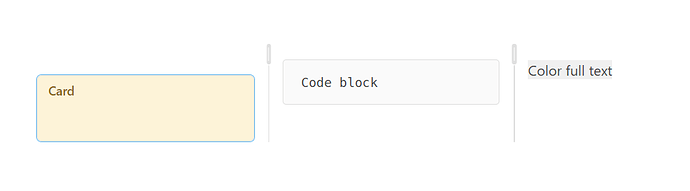This is truly beyond revolutionary! We’re using it already – great, great work Coda Team! 
Also great to see that Wrap / Unwrap in regular Text fields now works even if the Text field has hard returns. Maybe a small think for Coda – it’s another big thing for us!
Yet, the greatest invention of all Coda times is this Canvas-as-a-column concept. 


3 Likes
Canvas Column Type, I think I’m in love with you.
Thank you, Coda, for continuing to amaze! When I tried out this column type during beta (which is when one could not access “thisrow” from within in), I was very much “blah” about it. But now, with the thisrow-capability turned on, it is AMAHZING!!!
In case others are struggling with this as well, I’d like to add one explanatory note regarding Shishir’s example on how to extract Summary and Action Items from Meeting notes (as per the screen shot pasted by @Jean_Pierre_Traets ):
The Summary column does not pull directly from the canvas column type (in this example, called “Notes”).
Rather, the Summary column pulls from the column “Notes Lines”, which is of type formula, and set up as follows: thisRow.Notes.Split(LineBreak()
(Meaning, the column “Notes Lines” splits all the information from the notes on each line break).
All the best,
Nina
6 Likes
Love that you can reference ‘thisrow’ from the canvas now. Big part of what was missing in the beta. One small bit of feedback, I was just testing out using a canvas column to house multiple buttons, and I noticed that clicking a button within a canvas column preview on a table view opens the canvas, which isn’t ideal. Would be great if pressing buttons acted more like hyperlinks when inside of a preview and did not open the canvas.

1 Like
Hi there my friends, codans and community. I love this new addition.
I have tried to catch up but forgive me if this has already been addressed:
What about performance @adamginzberg64? What kind of impact can we expect if using canvas columns on big tables?
Fine tuning my concerns, I would ask… if referencing external objects in canvas fields, will all canvas fields recalculate when changes applied to external objects, hence making canvas potential escalability nightmare on big tables, or will calculations be deferred i.e. only when specific canvas field is read?
2 Likes
Will be nice a option to color the entire column and chose borders to it.
This will aloud some nice versatility in design.
Today I can create a card our use code block for similar effect, but is more a work around than a good solution (Bad for formulas and create unnecessary tables).
![]()
![]()
![]()
![]()