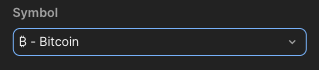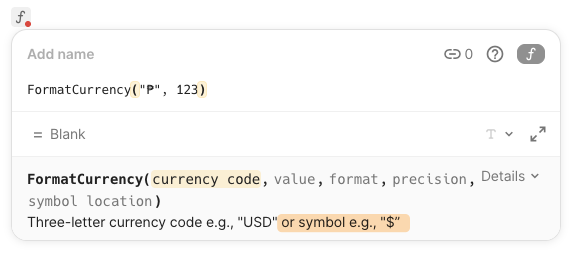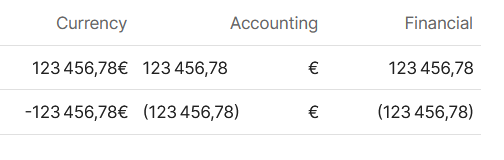OK @Ayuba_Audu it’s actually even worse than I initially thought. So sorry, I know my name isn’t Pete, but I’ll keep on rambling anyways  I’m really frustrated because I’m confident that with the amount of work that the team put into that update, it could’ve been right, but it still isn’t. Which means currency formatting is still unusable in France - and in many other countries. Let’s break it down.
I’m really frustrated because I’m confident that with the amount of work that the team put into that update, it could’ve been right, but it still isn’t. Which means currency formatting is still unusable in France - and in many other countries. Let’s break it down.
When I said that I could achieve what I want / need with FormatCurrency(“€”,123456.78,“accounting”,2,“after”), it turns out that I was wrong! I only quickly tested it in a canvas formula and yeah, it does display 12 3456,78 €, which is what I’m looking for but… it’s not the case in a column formula! So since it’s not properly documented anywhere yet, let’s have a look at how the three different “formats” work:
- Currency displays numbers aligned on the right with their symbol next to them and negative numbers with a minus sign,
- Accounting displays numbers aligned on the left with their symbol aligned on the right and negative numbers between brackets,
- Financial displays numbers aligned on the right without any symbol for some reason and negative numbers between brackets.
There are two fundamental flaws here:
- You use the word “Format” which is very vague (it’s like “Type”, it should be prohibited when we need to be precise), and that actually translates into aligning things AND BYPASSING OTHER SETTINGS. It’s not a setting per se, it’s just a mix of other settings. If you choose “Financial”, it doesn’t matter what symbol you choose or whether you want to display it after or before the number: it won’t be displayed!
- THERE IS NO WAY TO CUSTOMIZE SPACING
I’m getting a little bit upset here, but wherever you look (for instance here or here), you’ll see that currency format localization mainly translates into the following settings:
- Symbol
- Thousands separator
- Decimal separator
- Placement (symbol diplayed before or after number)
- Spacing (is there a space between the symbol and the number or not)
So the situation after the last update is better than before since we now have a way to properly customize settings 2, 3 and 4 and even use default settings in our Docs. And once again, I’m grateful for that. But there are still two things missing:
- As others have already pointed out, we should be able to freely choose the Symbol we want to use. It’s not your job to maintain a list of “Coda-curated currency symbols”, so you should just let got. And actually, this would also help in an unexpected way because that would also allow us to natively manipuate other units like kilograms or square meters! Just by letting go of a list which is incorrect anyway! How great is that?
- Just implement spacing and allow us to use a default setting for our Docs and Workspaces. Please. As simple as that.
As for the “format” input in the FormatCurrency formula, you might have noticed I’m not the biggest fan. My advice would be to drop it altogether, and replace it with two additional settings that I didn’t mention above because of the “mainly” phrasing (I’m sure they would be useful for some cases, but way less important than “symbol” and “spacing” to reach proper localization):
- Negative numbers → “minus sign” or “brackets”
- Alignment → Left or right
And there you go! With those (relatively) simple changes, you now have a proper localization of currencies AND you make Makers happy because they can also work natively with other units. I really, really hope you’ll listen to us on that one.