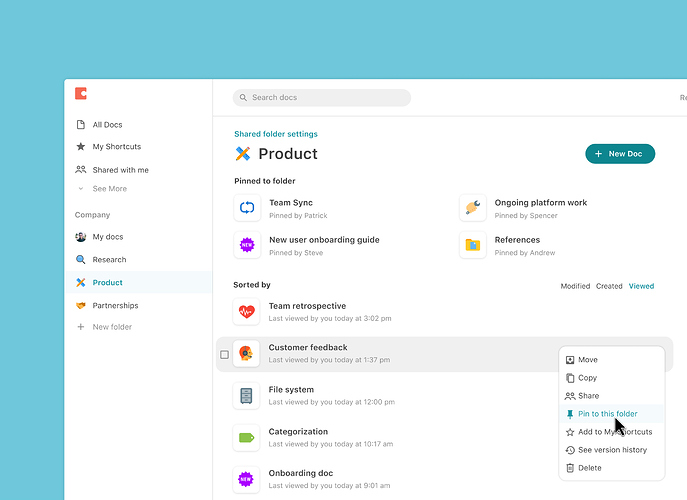As teams grow, so do their list of docs they use to power their collaboration, execution and communication. One powerful way to keep track of which docs are important to you is to “Star” them on your doc list. But what about docs that are important for your whole team?
Starting today, you’ll be able to “Pin” docs within a team folder so that the docs show at the top of the folder for everyone who accesses it:
Your starred docs will still be accessible as a collection, although we’ve renamed the section where they live in your doc list to “My Shortcuts” to help avoid ambiguity.
We’ve been using this distinction similarly to how we’d use “Save Message” (personal) vs. “Pin to channel” (collaborative) in Slack: “My Shortcuts” is your personal view of important docs, and “Pinned to folder” will be your collaborative view.
Note that anyone in a folder can pin docs, and there is no limit to the number of docs that can be pinned. Pinned docs are ordered such that the most recently pinned doc shows up first, but you can also reorder, add, and remove by dragging and dropping your pinned docs.
We recommend pinning things like Project Briefs, Daily Standup Notes, Meeting Minutes, Team Goals & OKRs or helpful docs for new users to help your team stay organized and get new teammates up-to-speed quickly.