Hi all,
We want to share a handful of improvements that make it simpler to create the best structure for data in your doc, and adapt it as your doc grows.
(1) Convert select lists to tables
Select lists are great for quickly specifying values that are repeated throughout a table, like priorities for a task. As a doc grows, sometimes it becomes valuable to move that information out of the column and into its own table.
Say you start a Tasks table and add a select list column for each task’s team. Later, you want to start tracking additional information about each team, like its members or location.
Or, say you have a select list of company milestones that you use in a Projects table, and now want to use the same milestones in a separate Goals table.
In both of these cases, the best option is to move the values of that select list into a separate table that other tables can lookup values from.
That’s now possible in one click. Just open the format column dialog and choose “Convert to table”. You can also optionally adjust the name for the new table and its location.
Not starting from a select list, but have the same need? It’s still a few steps, but you can first change the column format to “Lookup from table” and then choose “Create new table” from the Table dropdown.
(2) Start from the best structure
Sometimes when adding a new column, you know right from the start that it would be best for its values to lookup into a new table. You can also do this in one step, without losing context.
Just click the + button to add a new column, and choose “Create new table” from the Lookup flyout. You’ll get the same options for what to name the table and where to put it, and stay right where you were. And you can add new values directly from the table you’re working in.
(3) See the connection
Once you have a lookup column, it’s now easy to jump to its source table when you need to see or edit its values. Just open the format column dialog, and choose “Open table”.
We hope these changes make it a bit easier to work with the best structure for your doc, both from the start and as it grows.
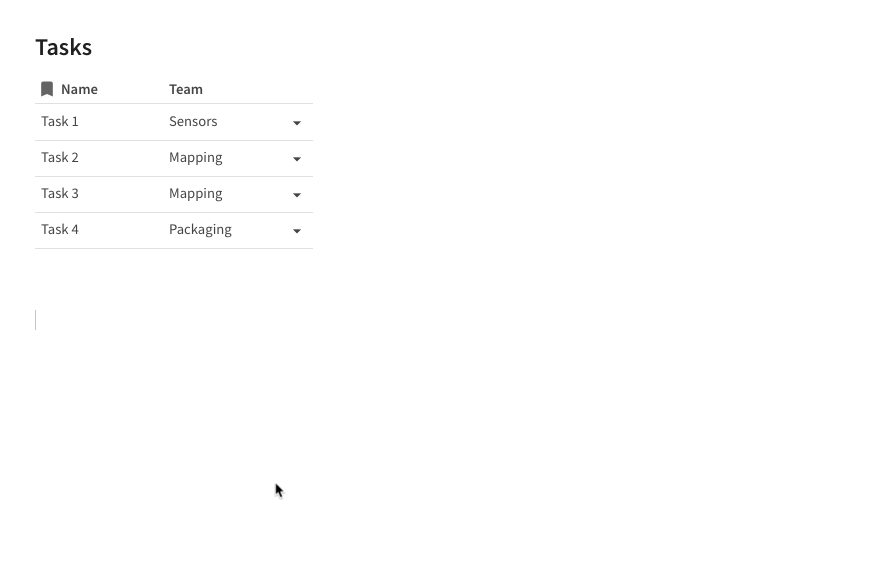
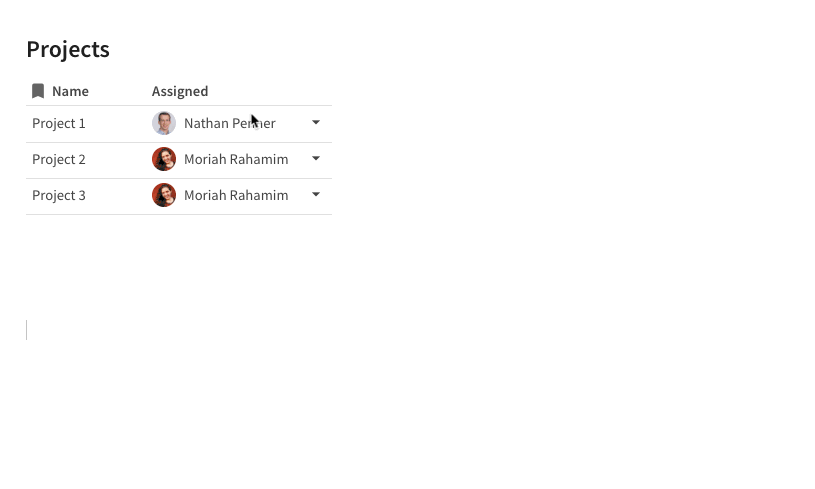



 ). Would love to give you a heads up when this one is fixed!
). Would love to give you a heads up when this one is fixed!