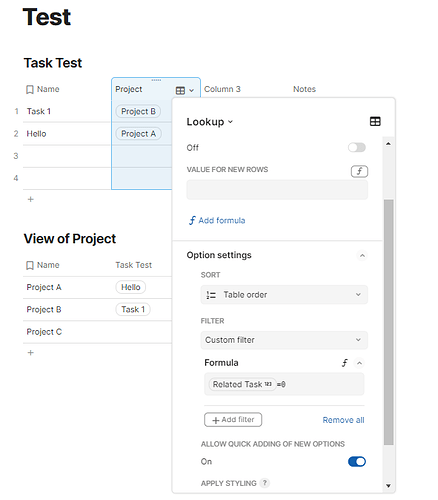Hi
I’m trying to build something fairly simple but I can’t find a way to set it up.
A table with a lookup column where you can’t set the same value twice in two different rows
I’ve tried to set up a custom filter in the lookup options, but I can’t understand how to do it
Help much appreciated thank you
Hi mate,
my suggestion ![]()
For my example I use a task and a project table, assuming for your example that a project can have only one task ![]()
- I assume you have a main table, with a project lookup, and a project table OK?
- Start to create a column “Related Task” in project table, to check if a task is already linked to the lookup. In my example the formula would be
[Task Test].Filter(Project=thisRow).Count()
- Then, in the task table, for project lookup option, you can make a custom filter, to select only project with related task = 0
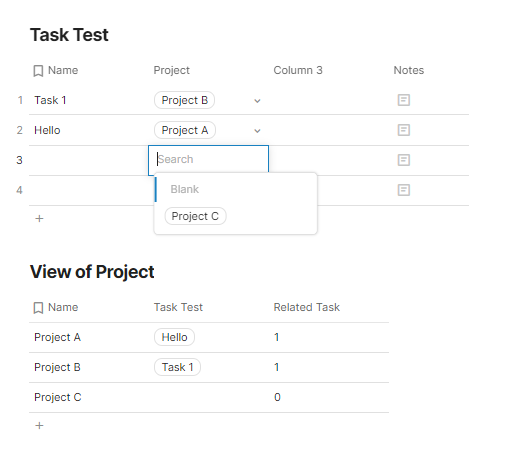
Is that OK for You ?
2 Likes
That is so clever, works totally! thanks for the quick response!
Have a great day!
1 Like
Quite simple, but we just need to have the idea !
I let you make this post as solved ![]() !
!
How do I do that ![]() ? damn sorry for asking, I’ve looked around for a checkbox, tag, dropdown, whatever and searched the forum, but I can’t find how to do this.
? damn sorry for asking, I’ve looked around for a checkbox, tag, dropdown, whatever and searched the forum, but I can’t find how to do this.
Ahah that’s indeed a good question ![]()
This topic was automatically closed 3 days after the last reply. New replies are no longer allowed.